Game Version: 5.00.14 | SF - 1.8.0.0
- Select the amount of your Bet.
- Click ‘Play’ or ‘Play for me’ if you wish the system to reveal the cards for you.
- The amount won for each round will appear in the ‘Total Win’ field at the bottom of the screen.
- The total amount won will be added to your account balance (‘Balance’).
Scratch button (desktop) Lithuania
| Game Buttons | |
|
Total Bet The total amount you are playing in this round. Example: Number of cards = 5 |
|
|
Bet Select the amount of your bet per card. + Increases the amount of the bet - Decreases the amount of the bet |
|
|
Turbo Press Turbo to make the game go quicker.
To stop playing in Turbo, click on the Turbo button again |
|
|
TurboPlay Click to play the game in Turbo mode. |
|
| |
Play Press the Play button to start the game. |
| |
Cards Shows the number of cards you are playing. + Increases the amount of cards to play (for certain games only). - Decreases the amount of cards to play (for certain games only). |
|
Total Win Displays the amount won in each game. |
|
| Sound
Click to turn the sound on / off. |
|
| Game Rules
Click to read the game rules for this game. |
|
|
Game History View the history of every round you played in the game. Either by video replay or a data table, you can see what bet you placed, what was the result of each round, and any winnings that may have occurred. |
|
| |
Balance
Your total balance amount (money you have deposited into your account). |
|
Game History Replay Press the Game History Replay button to see your recent game logs.
|
|
Scratch button (mobile) Lithuania
| Game Buttons | |
|
Play Press the Play button to start the game. |
|
|
TurboPlay Game is playing in Turbo mode. (To stop playing in TurboPlay, click the menu button, select Play Settings and slide Turbo Play to the Off position.)
|
|
|
Home Exit the game and return back to the Game Lobby. |
|
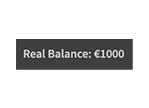 |
Real Balance Your total balance amount (money you have deposited into your account). |
|
Total Win Displays the amount won in each game. |
|
|
Menu Click the Menu button to view or change your Game Settings. |
|
|
Bet Settings |
|
 |
Total Bet The total amount you are playing in this round. This is calculated by multiplying the number of cards played by the bet amount: Example: Number of cards =5, Bet amount = 2. 2 x 5 = 10 Total Bet = 10 |
|
Deposit Make a deposit, and add funds to your balance. |
|
|
Bet Select the amount of your bet. + Increases the amount of the bet - Decreases the amount of the bet |
|
|
Cards Shows the number of cards you are playing.
|
|
| |
Back Button Takes you back to the actual game. |
|
Play Settings |
|
|
Turbo · On - Turn Turbo on to make the game go quicker. · Off - Turn Turbo off to play the game on the default speed. |
|
|
Sound Settings |
|
| |
Sound
|
|
Game History Replay Press the Game History Replay button to see your recent game logs. |
|
|
Info Press the Info button to find basic game rules and instructions |
|