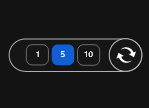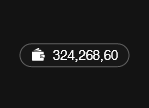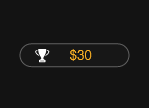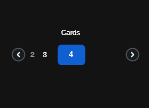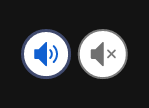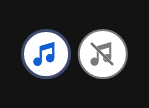- Poseidon Fortune an exciting and lovable Multi-Card Scratch Game with a wondrous and generous Bonus Game.
- There are 4 cards played in each round, with lovable characters for the various wins.
- Uncovering 4 Bonus icons will trigger the Magical under the sea Bonus Game, where finding the prizes the octopus hides reveals big wins. Every bonus play wins!
- Win up to x10,000 your bet per card!
- A bonus game is triggered when you scratch off 4 bonus Octopus icons.
How to Play a Bonus Round:
1. The purple Octopus appears with 3 golden cups.
2. Choose the cup which contains the highest bonus multiplier.
3. A popup box appears with your winnings.
4. Click Back to the Game, to return to the regular game.
Scratch button- SP (desktop)
| Game Buttons | |
|
Play Press the Play button to start the game. |
|
|
AutoPlay Game is playing in AutoPlay mode and displays the number of remaining games you have left to play. |
|
|
Number of games Select the Auto button if you want the random, automated system to play multiple games for you with the same settings. (Stop this at any time by clicking the Stop AutoPlay button.) |
|
|
Stop AutoPlay Click this button to stop playing in AutoPlay mode. Gameplay will stop at the end of the current round. The number of remaining rounds is displayed inside the button. |
|
|
Home Exit the game and return back to the Game Lobby. |
|
|
Real Balance Your total balance amount (money you have deposited into your account). |
|
|
Total Win Displays the amount won in each game. |
|
|
Deposit Make a deposit, and add funds to your balance.
|
|
|
Bet Settings |
|
|
Total Bet The total amount you are playing in this round. This is calculated by multiplying the number of pay lines played by the bet amount: Example: Number of pay lines = 5 Bet amount = 4 4 x 5 = 20 Total Bet = 20 |
|
|
Bet Select the amount of your bet per line. + Increases the amount of the bet - Decreases the amount of the bet |
|
|
Cards Shows the number of cards you are playing. + Increases the amount of cards to play (for certain games only). - Decreases the amount of cards to play (for certain games only). |
|
|
Sound Settings |
|
|
Sound · On - Turn the Sound on. · Off - Turn the Sound off.
|
|
|
Music In certain games you can turn the music on/off separately. |
|