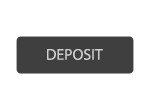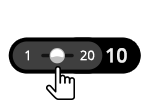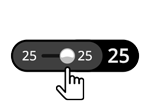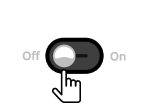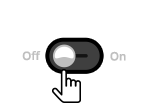ระเบิดสีสันและสนุกกับชีวิตในธีมวันสุดท้ายด้วยสล็อต 5x3 สุดปังพร้อมตัวละครแสนสนุก และสัญลักษณ์ที่มีมูลค่าสูงแถมยังได้รับฟรีสปินและโบนัสสุดเจ๋ง!
กฎพื้นฐานสำหรับเกม
• สล็อต 5x3 20 เพย์ไลน์
• สัญลักษณ์ทั้งหมดเรียงจากซ้ายไปขวา 3 ช่องต่อเนื่อง ยกเว้นสัญลักษณ์ Scatter
• สัญลักษณ์ Wild แทนที่สัญลักษณ์อื่น ๆ ได้ยกเว้นสัญลักษณ์ Scatter
• เงินรางวัลทั้งหมดจะดำเนินการตามตารางการจ่ายเงินรางวัล
• เพย์ไลน์ที่ชนะจะถูกคูณด้วยเงินเดิมพันต่อไลน์
• จะจ่ายเฉพาะการชนะสูงสุดในแต่ละเพย์ไลน์ที่เปิดอยู่เท่านั้น
โบนัสพิเศษ
หากผู้เล่นหมุนได้สัญลักษณ์ Scatter 2 อันในแต่ละรอบ (บนช่อง 1 และ 5) ระบบโบนัสจะทำงาน ผู้เล่นจะได้เลือกระหว่างฟรีสปินหรือเกมโบนัส:
ฟรีสปิน:
หากผู้เล่นเลือกฟรีสปินผู้เล่นจะได้หมุนฟรี 7 รอบ
• สามารถฟรีสปินใหม่ได้อย่างไม่มีกำหนดหากผู้เล่นกดที่สัญลักษณ์แตร (+1) ซ้ำ ๆ
• ฟรีสปินจะปรากฏขึ้นที่กลางหน้าจอเมื่อจบรอบและจะถูกเพิ่มลงในช่อง 'ยอดรวมเงินรางวัล'
• คลิก 'ย้อนกลับ' เพื่อกลับสู่หน้าเกมปกติ
เกมโบนัส:
หากผู้เล่นเลือกเกมโบนัส ผู้เล่นต้องเลือกหนึ่งในกะโหลก 7 กะโหลกเพื่อลุ้นรางวัลเงินสดที่ซ่อนอยู่ (ยอดรวมเงินรางวัลสูงสุดเท่ากับยอดรวมเงินเดิมพันของผู้เล่น x15 - x65 ) กะโหลกทุกชิ้นมีรางวัลเงินสดซ่อนอยู่
• ผู้เล่นต้องคลิกที่กะโหลกที่เลือกเพื่อลุ้นรางวัลเงินสด
• ผู้เล่นที่เริ่มต้นมาแล้วเลือกได้ 2 ครั้งจะสามารถสุ่มเลือกรับรางวัลเพิ่มได้อีกหนึ่งครั้ง
• รอบจะสิ้นสุดเมื่อสิทธิ์ในการเลือกของผู้เล่นหมดลง
• ยอดรวมเงินรางวัลจะปรากฏขึ้นที่กลางหน้าจอเมื่อจบรอบและจะถูกเพิ่มลงในช่อง 'ยอดรวมเงินรางวัล'
• คลิก 'ย้อนกลับ' เพื่อกลับสู่หน้าเกมปกติ
วิธีการเล่นพื้นฐาน
• เลือกจำนวน เงินเดิมพัน ของคุณ
• คลิก เล่น เพื่อหมุนวงล้อ
• หากปรากฏสัญลักษณ์ต่อเนื่องกัน 3 อันขึ้นไปบนเพย์ไลน์ที่เปิดอยู่จากซ้ายไปขวา คุณจะได้รับเงินรางวัลตามที่ระบุไว้ในตารางการจ่ายเงินรางวัล
• จำนวนเงินรางวัลที่ได้รับสำหรับแต่ละเพย์ไลน์ จะปรากฏขึ้นบนหน้าจอและจะถูกเพิ่มลงในยอดคงเหลือในบัญชีของคุณที่ด้านล่างของหน้าจอ
• ยอดรวมจำนวนเงินรางวัลสำหรับแต่ละ เกม จะ ปรากฏ ในช่อง ยอดรวมเงินรางวัล ที่ด้านล่างของหน้าจอและจะถูกเพิ่มลงในยอดคงเหลือในบัญชีของคุณ
• คุณสามารถคลิกที่ อัตโนมัติ เพื่อให้ระบบเล่นเกมแบบสุ่มให้คุณหลาย ๆ เกมโดยใช้การตั้งค่าเดียวกัน คุณสามารถหยุดการดำเนินการนี้ได้ตลอดเวลาโดยคลิกที่ปุ่ม หยุด
Slot button (desktop)
Game Buttons[[{"fid":"1836","view_mode":"default","fields":{"format":"default","field_file_image_alt_text[und][0][value]":"","field_file_image_title_text[und][0][value]":""},"type":"media","attributes":{"height":"108","width":"149","class":"media-element file-default"}}]]Total BetThe total amount you are playing in this round. This is calculated by multiplying the number of pay lines played by the bet amount:Example:Number of pay lines = 5, Bet amount = 4 4 x 5 = 20Total Bet = 20[[{"fid":"1837","view_mode":"default","fields":{"format":"default","field_file_image_alt_text[und][0][value]":"","field_file_image_title_text[und][0][value]":""},"type":"media","attributes":{"height":"108","width":"149","class":"media-element file-default"}}]]BetSelect the amount of your bet per line. + Increases the amount of the bet- Decreases the amount of the bet [[{"fid":"1838","view_mode":"default","fields":{"format":"default","field_file_image_alt_text[und][0][value]":"","field_file_image_title_text[und][0][value]":""},"type":"media","attributes":{"height":"108","width":"149","class":"media-element file-default"}}]]AutoSelect the Auto button if you want the random, automated system to play multiple games for you with the same settings. (Stop this at any time by clicking the Stop AutoPlay button.)[[{"fid":"2338","view_mode":"default","fields":{"format":"default","field_file_image_alt_text[und][0][value]":"","field_file_image_title_text[und][0][value]":""},"type":"media","attributes":{"height":"198","width":"94","class":"media-element file-default"}}]]Number of gamesSelect the Auto button if you want the random, automated system to play multiple games for you with the same settings. (Stop this at any time by clicking on the Stop AutoPlay button.) [[{"fid":"1839","view_mode":"default","fields":{"format":"default","field_file_image_alt_text[und][0][value]":"","field_file_image_title_text[und][0][value]":""},"type":"media","attributes":{"height":"108","width":"149","class":"media-element file-default"}}]]Stop AutoPlayClick this button to stop playing in AutoPlay mode. Gameplay will stop at the end of the current round. The number of remaining rounds is displayed inside the button.Note: If you have both AutoPlay and Turbo on, pressing Stop AutoPlay will stop the AutoPlay feature only. [[{"fid":"1843","view_mode":"default","fields":{"format":"default","field_file_image_alt_text[und][0][value]":"","field_file_image_title_text[und][0][value]":""},"type":"media","attributes":{"height":"108","width":"149","class":"media-element file-default"}}]]PlayPress the Play button to start the game. [[{"fid":"1845","view_mode":"default","fields":{"format":"default","field_file_image_alt_text[und][0][value]":"","field_file_image_title_text[und][0][value]":""},"type":"media","attributes":{"height":"108","width":"149","class":"media-element file-default"}}]]TurboPress Turbo to make the game go quicker. [[{"fid":"1846","view_mode":"default","fields":{"format":"default","field_file_image_alt_text[und][0][value]":"","field_file_image_title_text[und][0][value]":""},"type":"media","attributes":{"height":"108","width":"149","class":"media-element file-default"}}]]Turbo PlayClick to play the game in Turbo mode. [[{"fid":"2339","view_mode":"default","fields":{"format":"default","field_file_image_alt_text[und][0][value]":"","field_file_image_title_text[und][0][value]":""},"type":"media","attributes":{"height":"103","width":"141","class":"media-element file-default"}}]]Stop TurboPlayClick to stop playing the game in Turbo mode.Note: If you have both AutoPlay and Turbo on, pressing Stop AutoPlay will stop the AutoPlay feature only.[[{"fid":"1848","view_mode":"default","fields":{"format":"default","field_file_image_alt_text[und][0][value]":"","field_file_image_title_text[und][0][value]":""},"type":"media","attributes":{"height":"109","width":"149","class":"media-element file-default"}}]]LinesShows the number of pay lines you are playing.+Increases the amount of pay lines to play (for certain games only).- Decreases the amount of pay lines to play (for certain games only).[[{"fid":"1849","view_mode":"default","fields":{"format":"default","field_file_image_alt_text[und][0][value]":"","field_file_image_title_text[und][0][value]":""},"type":"media","attributes":{"height":"108","width":"149","class":"media-element file-default"}}]]Total Win Displays the amount won in each game.[[{"fid":"1835","view_mode":"default","fields":{"format":"default","field_file_image_alt_text[und][0][value]":"","field_file_image_title_text[und][0][value]":""},"type":"media","attributes":{"height":"108","width":"149","class":"media-element file-default"}}]]SoundClick to turn the sound on / off.[[{"fid":"1850","view_mode":"default","fields":{"format":"default","field_file_image_alt_text[und][0][value]":"","field_file_image_title_text[und][0][value]":""},"type":"media","attributes":{"height":"108","width":"149","class":"media-element file-default"}}]]Game RulesClick to read the game rules for this game. [[{"fid":"1851","view_mode":"default","fields":{"format":"default","field_file_image_alt_text[und][0][value]":"","field_file_image_title_text[und][0][value]":""},"type":"media","attributes":{"height":"108","width":"149","class":"media-element file-default"}}]]Fun Balance Your total balance amount (this is fun money to play the games in practice mode). [[{"fid":"1853","view_mode":"default","fields":{"format":"default","field_file_image_alt_text[und][0][value]":"","field_file_image_title_text[und][0][value]":""},"type":"media","attributes":{"height":"108","width":"149","class":"media-element file-default"}}]]Real Balance Your total balance amount (money you have deposited into your account). [[{"fid":"1854","view_mode":"default","fields":{"format":"default","field_file_image_alt_text[und][0][value]":"","field_file_image_title_text[und][0][value]":""},"type":"media","attributes":{"height":"108","width":"149","class":"media-element file-default"}}]]DepositMake a deposit, and add funds to your balance. [[{"fid":"1855","view_mode":"default","fields":{"format":"default","field_file_image_alt_text[und][0][value]":"","field_file_image_title_text[und][0][value]":""},"type":"media","attributes":{"height":"108","width":"149","class":"media-element file-default"}}]]Money PlayThe Money Play button appears while you are playing in Fun Mode. Click to transition the game into Real Play Mode, and play for real money.
- If you have no remaining balance – you are taken to a Deposit screen.
- If you are not a registered user – you are taken to a Sign up page
[[{"fid":"1856","view_mode":"default","fields":{"format":"default","field_file_image_alt_text[und][0][value]":"","field_file_image_title_text[und][0][value]":""},"type":"media","attributes":{"height":"108","width":"149","class":"media-element file-default"}}]]Back to LobbyExit the game and return back to the Game Lobby.
Slot button (mobile)
| Game Buttons | |
|
Play Press the Play button to start the game. |
|
|
AutoPlay Game is playing in AutoPlay mode and displays the number of remaining games you have left to play. |
|
|
Stop AutoPlay Click this button to stop playing in AutoPlay mode. Gameplay will stop at the end of the current round. The number of remaining rounds is displayed inside the button.
|
|
|
TurboPlay Game is playing in Turbo mode. (To stop playing in TurboPlay, click the menu button, select Play Settings and slide Turbo Play to the Off position.) Note: If you have both AutoPlay and Turbo on, pressing Stop AutoPlay will stop the AutoPlay feature only. |
|
|
Home Exit the game and return back to the Game Lobby. |
|
|
Fun Balance Your total balance amount (this is fun money to play the games in practice mode). |
|
|
Real Balance Your total balance amount (money you have deposited into your account). |
|
|
Total Win Displays the amount won in each game. |
|
|
Total Bet The total amount you are playing in this round. Example: Number of pay lines = 5, Bet amount = 4. |
|
| Deposit
Make a deposit, and add funds to your balance. |
|
|
Money Play The Money Play button appears while you are playing in Fun Mode. Click to transition the game into Real Play Mode, and play for real money. -If you have no remaining balance – you are taken to a Deposit screen. -If you are not a registered user – you are taken to a Sign up page |
|
|
Menu Click the Menu button to view or change your Game Settings. |
|
| Bet Settings | |
|
Total Bet The total amount you are playing in this round. This is calculated by multiplying the number of pay lines played by the bet amount: |
|
| Bet
Select the amount of your bet per line.
|
|
|
Lines Shows the number of pay lines you are playing.
|
|
|
Back Button Takes you back to the actual game. |
|
| Play Settings | |
|
AutoPlay This allows the random, automated system to play multiple games for you with the same settings. |
|
|
Turbo
|
|
| Sound Settings | |
|
Sound
|
|