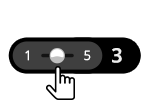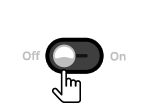Prepare-se para algumas travessuras com um desejo num trevo de quatro folhas e uma cerveja bem-merecida! Pule, salte e mergulhe no bónus da cervejeira para grandes prémios.
Regras básicas do jogo
• Cada jogo consiste em 4 raspadinhas com 8 símbolos cada.
• O prémio disponível é apresentado ao lado de cada carta após ser revelada.
• 3 símbolos idênticos numa carta concedem um prémio em dinheiro.
• 4 símbolos de bónus numa única ronda acionam um jogo de bónus.
Funcionalidade de bónus
• Se revelar 4 símbolos de bónus numa única ronda, é acionado o jogo de bónus.
• Os jogadores têm de selecionar de entre 9 barris de cerveja para ganharem até x75 a sua aposta total em prémios em dinheiro!
• Os jogadores começam com 2 escolhas e podem revelar um prémio em dinheiro ou um prémio em dinheiro que inclui uma tentativa adicional.
• Quando o jogador ficar sem escolhas, o jogo de bónus termina.
Instruções do jogo
• Selecione o montante da sua Aposta.
• Clique em "Jogar" para comprar a Carta.
• Opcional: selecione o botão Automático para que o sistema automático possa jogar várias rondas com as mesmas definições.
• O montante ganho em cada ronda irá aparecer no campo "Prémio total" no fundo do ecrã.
• O montante total ganho será adicionado ao saldo da sua conta ("Saldo").
Scratch button (desktop)
Game Buttons[[{"fid":"1586","view_mode":"default","fields":{"format":"default","field_file_image_alt_text[und][0][value]":"","field_file_image_title_text[und][0][value]":""},"type":"media","attributes":{"height":"108","width":"149","class":"media-element file-default"}}]]Total BetThe total amount you are playing in this round. This is calculated by multiplying the number of cards played by the bet amount:Example:Number of cards = 5Bet amount = 4 4 x 5 = 20 Total Bet = 20[[{"fid":"1588","view_mode":"default","fields":{"format":"default","field_file_image_alt_text[und][0][value]":"","field_file_image_title_text[und][0][value]":""},"type":"media","attributes":{"height":"108","width":"149","class":"media-element file-default"}}]]BetSelect the amount of your bet. + Increases the amount of the bet- Decreases the amount of the bet [[{"fid":"1583","view_mode":"default","fields":{"format":"default","field_file_image_alt_text[und][0][value]":"","field_file_image_title_text[und][0][value]":""},"type":"media","attributes":{"height":"108","width":"149","class":"media-element file-default"}}]]AutoSelect the Auto button if you want the random, automated system to play multiple games for you with the same settings. (Stop this at any time by clicking the Stop AutoPlay button.) [[{"fid":"1589","view_mode":"default","fields":{"format":"default","field_file_image_alt_text[und][0][value]":"","field_file_image_title_text[und][0][value]":""},"type":"media","attributes":{"height":"108","width":"149","class":"media-element file-default"}}]]Stop AutoPlayClick this button to stop playing in AutoPlay mode. Gameplay will stop at the end of the current round. The number of remaining rounds is displayed inside the button.Note: If you have both AutoPlay and Turbo on, pressing Stop AutoPlay will stop the AutoPlay feature only. [[{"fid":"1591","view_mode":"default","fields":{"format":"default","field_file_image_alt_text[und][0][value]":"","field_file_image_title_text[und][0][value]":""},"type":"media","attributes":{"height":"108","width":"149","class":"media-element file-default"}}]]PlayPress the Play button to start the game. [[{"fid":"1592","view_mode":"default","fields":{"format":"default","field_file_image_alt_text[und][0][value]":"","field_file_image_title_text[und][0][value]":""},"type":"media","attributes":{"height":"108","width":"149","class":"media-element file-default"}}]]Play For Me Press the Play for Me Button to have the automated system play the game for you.[[{"fid":"1593","view_mode":"default","fields":{"format":"default","field_file_image_alt_text[und][0][value]":"","field_file_image_title_text[und][0][value]":""},"type":"media","attributes":{"height":"108","width":"149","class":"media-element file-default"}}]] TurboPress Turbo to make the game go quicker. [[{"fid":"1473","view_mode":"default","fields":{"format":"default","field_file_image_alt_text[und][0][value]":"","field_file_image_title_text[und][0][value]":""},"type":"media","attributes":{"height":"108","width":"149","class":"media-element file-default"}}]]Turbo PlayClick to play the game in Turbo mode. [[{"fid":"1474","view_mode":"default","fields":{"format":"default","field_file_image_alt_text[und][0][value]":"","field_file_image_title_text[und][0][value]":""},"type":"media","attributes":{"height":"108","width":"149","class":"media-element file-default"}}]]Stop TurboPlayClick to stop playing the game in Turbo mode.Note: If you have both AutoPlay and Turbo on, pressing Stop AutoPlay will stop the AutoPlay feature only. [[{"fid":"1476","view_mode":"default","fields":{"format":"default","field_file_image_alt_text[und][0][value]":"","field_file_image_title_text[und][0][value]":""},"type":"media","attributes":{"height":"108","width":"149","class":"media-element file-default"}}]] CardsShows the number of cards you are playing.+ Increases the amount of cards to play (for certain games only).- Decreases the amount of cards to play (for certain games only). [[{"fid":"1477","view_mode":"default","fields":{"format":"default","field_file_image_alt_text[und][0][value]":"","field_file_image_title_text[und][0][value]":""},"type":"media","attributes":{"height":"108","width":"149","class":"media-element file-default"}}]] Total Win Displays the amount won in each game.[[{"fid":"1478","view_mode":"default","fields":{"format":"default","field_file_image_alt_text[und][0][value]":"","field_file_image_title_text[und][0][value]":""},"type":"media","attributes":{"height":"108","width":"149","class":"media-element file-default"}}]] SoundClick to turn the sound on / off. [[{"fid":"1479","view_mode":"default","fields":{"format":"default","field_file_image_alt_text[und][0][value]":"","field_file_image_title_text[und][0][value]":""},"type":"media","attributes":{"height":"108","width":"149","class":"media-element file-default"}}]]Game RulesClick to read the game rules for this game. [[{"fid":"1480","view_mode":"default","fields":{"format":"default","field_file_image_alt_text[und][0][value]":"","field_file_image_title_text[und][0][value]":""},"type":"media","attributes":{"height":"108","width":"149","class":"media-element file-default"}}]] Fun Balance Your total balance amount (this is fun money to play the games in practice mode). [[{"fid":"1493","view_mode":"default","fields":{"format":"default","field_file_image_alt_text[und][0][value]":"","field_file_image_title_text[und][0][value]":""},"type":"media","attributes":{"height":"108","width":"149","class":"media-element file-default"}}]]Real Balance Your total balance amount (money you have deposited into your account). [[{"fid":"1482","view_mode":"default","fields":{"format":"default","field_file_image_alt_text[und][0][value]":"","field_file_image_title_text[und][0][value]":""},"type":"media","attributes":{"height":"108","width":"149","class":"media-element file-default"}}]] DepositMake a deposit, and add funds to your balance. [[{"fid":"1483","view_mode":"default","fields":{"format":"default","field_file_image_alt_text[und][0][value]":"","field_file_image_title_text[und][0][value]":""},"type":"media","attributes":{"height":"108","width":"149","class":"media-element file-default"}}]] Money PlayThe Money Play button appears while you are playing in Fun Mode. Click to transition the game into Real Play Mode, and play for real money. -If you have no remaining balance – you are taken to a Deposit screen.-If you are not a registered user – you are taken to a Sign up page [[{"fid":"1484","view_mode":"default","fields":{"format":"default","field_file_image_alt_text[und][0][value]":"","field_file_image_title_text[und][0][value]":""},"type":"media","attributes":{"height":"108","width":"149","class":"media-element file-default"}}]]Back to LobbyExit the game and return back to the Game Lobby.
Scratch button (mobile)
| Game Buttons | |
|
Play Press the Play button to start the game. |
|
|
Play For Me Press the Play for Me Button to have the automated system play the game for you. |
|
|
AutoPlay Game is playing in AutoPlay mode and displays the number of remaining games you have left to play. |
|
|
Stop AutoPlay Click this button to stop playing in AutoPlay mode. Gameplay will stop at the end of the current round. The number of remaining rounds is displayed inside the button. |
|
|
TurboPlay Click this button to start playing in Turbo mode. (To stop playing in TurboPlay , click the menu button, select Play Settings and slide Turbo Play to the Off position.) Note: If you have both AutoPlay and Turbo on, pressing Stop AutoPlay will stop the AutoPlay feature only.
|
|
|
Home Exit the game and return back to the Game Lobby. |
|
|
Fun Balance Your total balance amount (this is fun money to play the games in practice mode). |
|
|
Real Balance Your total balance amount (money you have deposited into your account). |
|
|
Total Win Displays the amount won in each game. |
|
|
Total Bet The total amount you are playing in this round. Example: Number of cards = 5 |
|
| Deposit
Make a deposit, and add funds to your balance. |
|
|
Money Play The Money Play button appears while you are playing in Fun Mode. Click to transition the game into Real Play Mode, and play for real money.
|
|
|
Menu Click the Menu button to view or change your Game Settings. |
|
|
Bet Settings |
|
|
Total Bet The total amount you are playing in this round. This is calculated by multiplying the number of cards played by the bet amount: Example: Number of cards =5, Bet amount = 2. 2 x 5 = 10 Total Bet = 10 |
|
| Bet
Select the amount of your bet per card / line.
|
|
|
Cards Shows the number of cards you are playing.
|
|
|
Back Button Takes you back to the actual game. |
|
| Play Settings | |
|
AutoPlay This allows the random, automated system to play multiple games for you with the same settings. |
|
|
Turbo
|
|
|
Sound Settings |
|
|
Sound
|
|