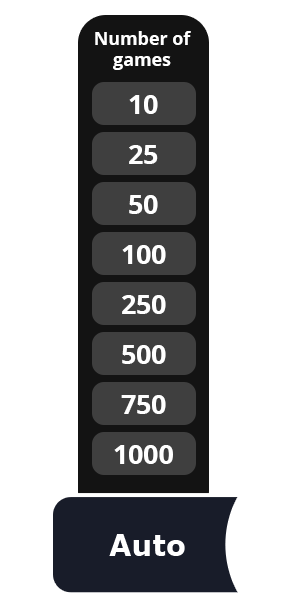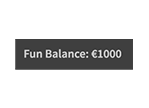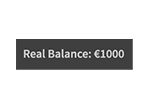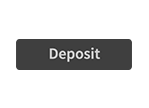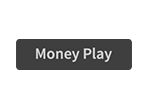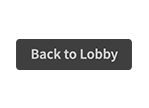Alătură-te entuziasmatului domn Fast Cash în acest joc de cărți răzuibile cu mai multe premii și spune-ne asta: Ar putea domnul Fast Cash să fie întruchiparea modernă a regelui Midas dacă tot ce atinge se transformă în bani rapizi?
Câștig maxim: x10.080
Instrucțiuni de joc
Selectați suma Pariului tău.
Fă clic peJoacă sau Joacă pentru mine dacă dorești ca sistemul să răzuiască cărțile în locul tău.
Fiecare joc multiplu funcționează după cum urmează:
- Jucătorul alege 3 din 5 simboluri de referință (numere); dacă 1 sau mai multe dintre cele 9 numere ascunse în valize se potrivesc cu 1 dintre cele 3 numere de referință, este un câștig.
- Unele dintre valize, pe lângă numere, dezvăluie și un zar.
- Dacă 2 zaruri apar simultan în valize, se va declanșa un bonus în joc: zarurile se vor rostogoli automat, iar pentru a câștiga un premiu suplimentar și pentru a crește suma totală a rundei, jucătorul trebuie să obțină numărul 7 norocos.
Suma potențială pentru fiecare dintre cele 9 simboluri valiză va apărea în câmpul de premii indicat pe măsură ce fiecare simbol individual este dezvăluit.
Suma câștigată pentru fiecare joc (jocul normal, plus bonusul din joc, dacă este cazul) va apărea în câmpul Câștig Total din partea de jos a ecranului.
Suma totală câștigată va fi adăugată la soldul contului tău în partea de jos a ecranului (Sold).
Opțional: selectează butonul Auto pentru ca sistemul automat să joace mai multe jocuri pentru tine cu aceleași setări. Oprește-l în orice moment făcând clic pe Stop.
Slot button (desktop)
| Game Buttons | |
|
Total Bet The total amount you are playing in this round. Example: Number of pay lines = 5, Bet amount = 4 Total Bet = 20 |
|
| Bet
Select the amount of your bet per line. + Increases the amount of the bet - Decreases the amount of the bet |
|
|
Auto Select the Auto button if you want the random, automated system to play multiple games for you with the same settings. (Stop this at any time by clicking the Stop AutoPlay button.) |
|
|
Number of games Select the Auto button if you want the random, automated system to play multiple games for you with the same settings. (Stop this at any time by clicking on the Stop AutoPlay button.)
|
|
|
Stop AutoPlay Click this button to stop playing in AutoPlay mode. Gameplay will stop at the end of the current round. The number of remaining rounds is displayed inside the button. Note: If you have both AutoPlay and Turbo on, pressing Stop AutoPlay will stop the AutoPlay feature only. |
|
|
Play Press the Play button to start the game. |
|
|
Turbo Press Turbo to make the game go quicker. |
|
|
Turbo Play Click to play the game in Turbo mode. |
|
|
Stop TurboPlay Click to stop playing the game in Turbo mode. Note: If you have both AutoPlay and Turbo on, pressing Stop AutoPlay will stop the AutoPlay feature only. |
|
|
Lines Shows the number of pay lines you are playing. +Increases the amount of pay lines to play (for certain games only). - Decreases the amount of pay lines to play (for certain games only). |
|
|
Total Win Displays the amount won in each game. |
|
| Sound
Click to turn the sound on / off. |
|
| Game Rules
Click to read the game rules for this game. |
|
| Fun Balance
Your total balance amount (this is fun money to play the games in practice mode). |
|
| Real Balance
Your total balance amount (money you have deposited into your account). |
|
| Deposit
Make a deposit, and add funds to your balance. |
|
| Money Play
The Money Play button appears while you are playing in Fun Mode. Click to transition the game into Real Play Mode, and play for real money.
|
|
| Back to Lobby
Exit the game and return back to the Game Lobby. |
|