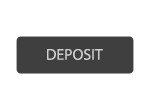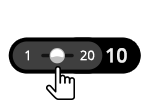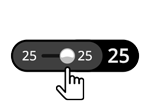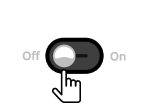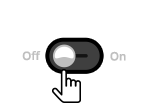5x3 วงล้อ| 15 แถวที่จ่ายเงิน| | การชนะสูงสุด: 3,335 เท่า
คราด พลั่ว ไม้ตีแมลงวัน และหนังสติ๊กในสวน จะเพียงพอเพียงช่วยสัตว์ในโรงนาให้รอดพ้นจากการโจมตีจากมนุษย์ต่างดาวที่ทรงพลังหรือไม่?
รวบรวมเครื่องมือต่าง ๆ ที่คุณสามารถช่วยเหลือพวกสัตว์ให้รอดพ้นจากการถูกโจมตี และขับไล่มนุษย์ต่างดาวให้พ้นออกไปจากโรงนา! ที่เครื่องจ่ายฟรีสปินของคุณสามารถเกิดขึ้นซ้ำได้ วงล้อ Wild แบบสุ่มด้วยทุกฟรีสปิน รอบโบนัสหน้าจอที่สองระเบิดไดนาไมต์พร้อมด้วยตัวคุณ และสัญลักษณ์แบบสุ่มอัปเกรดในช่วงเวลาการเล่นปกติ เพื่อเปลี่ยนสัญลักษณ์การชนะการจ่ายเงินต่ำไปเป็นการชนะที่จ่ายเงินสูง!
คำแนะนำพื้นฐาน
- เลือกจำนวนเงินเดิมพันของคุณ
- คลิก เล่น เพื่อสปินวงล้อ
- หากสัญลักษณ์ที่เรียงติดกัน 3 ตัวขึ้นไป ปรากฏบนเพย์ไลน์ที่เปิดใช้งานจากซ้ายไปขวา คุณจะชนะรางวัลเงินสดตามรายการในตารางจ่ายเงิน
- จำนวนเงินที่ชนะแล้วสำหรับแต่ละเพย์ไลน์จะป็อปอัปขึ้นบนหน้าจอ และจากนั้นจะถูกเพิ่มลงในยอดคงเหลือบัญชีของคุณที่ด้านล่างตรงกลางของหน้าจอ
- จำนวนเงินที่ชนะแล้วในแต่ละเกมจะปรากฏในช่อง การชนะทั้งหมด ที่ด้านล่างขวาของหน้าจอ และจะถูกเพิ่มลงในยอดคงเหลือบัญชีของคุณที่ด้านล่างตรงกลางของหน้าจอ
- ทางเลือก: คลิก อัตโนมัติ เพื่อให้เครื่องเล่นเกมให้คุณโดยอัตโนมัติหลายครั้งด้วยการตั้งค่าเดิม คุณสามารถหยุดได้ง่าย ๆ ทุกเมื่อด้วยการคลิกที่ปุ่ม หยุด
กติกาพื้นฐาน
- สัญลักษณ์ทั้งหมดจ่ายเงินจากซ้ายไปขวาบน 3 วงล้อขึ้นไปที่เรียงติดกัน
- การจ่ายเงินทั้งหมดเป็นไปตามตารางจ่ายเงิน
- การชนะเพย์ไลน์จะถูกคูณด้วยเงินเติมพันต่อไลน์
- เฉพาะการชนะสูงสุดจะได้รับการจ่ายเงินบนแต่ละเพย์ไลน์ที่เปิดใช้งาน
ฟรีสปินซึ่งสามารถเกิดขึ้นซ้ำได้
สัญลักษณ์ฟรีสปิน 3 ตัวขึ้นไปนำคุณไปสู่รอบฟรีสปิน (ซึ่งเกิดขั้นในอวกาศ!):
- 3 ไอคอนฟรีสปิน = 15 ฟรีสปิน
- 4 ไอคอนฟรีสปิน = 30 ฟรีสปิน
- 5 ไอคอนฟรีสปิน = 50 ฟรีสปิน
ฟรีสปินสามารถเกิดขึ้นซ้ำได้
ฟรีสปินสามารถเกิดขึ้นซ้ำได้ตามหลักคณิตศาสตร์เดียวกัน: 3 สัญลักษณ์ฟรีสปินในช่วงรอบฟรีสปิน จะมอบ 15 ฟรีสปิน, 4 สัญลักษณ์จะมอบ 30 ฟรีสปิน, และ 5 สัญลักษณ์จะมอบ 50 ฟรีสปิน!
วงล้อ Wild แบบสุ่มในช่วงเวลาฟรีสปิน
ทุกฟรีสปินในรอบฟรีสปินจะมีวงล้อ Wild แบบสุ่ม!
โบนัสโรงนา
- เมื่อ 3 สัญลักษณ์โบนัสปรากฏ คุณจะเข้าสู่รอบโบนัสหน้าจอที่สอง
- ติดตามจานบินเมื่อมันตกลงในโรงนา คุณจะพบกับมนุษย์ต่างดาวที่กระจายไปทั่วโรงนา
- เมื่อคุณยิงมนุษย์ต่างดาวแต่ละตัว คุณจะได้ของขวัญด้วย 2 สิ่งนี้: 1) ยอดรวมเฉพาะ 2) ตัวคูณที่มีทั้ง 1 เท่า, 2 เท่า, 5 เท่า หรือ 10 เท่า
- ยอดรวม และตัวคุณที่เก็บสะสมซึ่งได้รับจากมนุษย์ต่างดาวแต่ละตัวในช่วงเวลารอบโบนัส จะถูกคำนวณแยกกัน:
- จำนวนเงินที่เก็บสะสมได้ในช่วงเวลารอบโบนัส (ยอดรวมที่ได้รับจากมนุษย์ต่างดาวทั้งหมดรวมเข้าด้วยกัน) จะปรากฏบนด้านบนขวาของหน้าจอของคุณ
- ตัวคูณที่คุณรับจะปรากฏในตารางที่แยกต่างหากบนด้านซ้ายบนของหน้าจอของคุณ ที่นี่ตัวคูณตัวแรกที่คุณได้รับ 3 เท่าจะคูณจำนวนเงินยอดรวมโบนัสทั้งหมด
- การชนะโบนัสของคุณจะถูกเพิ่มลงในช่อง การชนะทั้งหมด
- คลิก กลับไปยังเกม เพื่อกลับไปเกมปกติ
การอัปเกรดสัญลักษณ์แบบสุ่ม
ผู้บุกรุกโรงนาจะมีการอัปเกรดสัญลักษณ์แบบสุ่มอีกด้วยในช่วงเวลาการเล่นปกติ ซึ่งหมายความว่า คุณจะชนะสัญลักษณ์การจ่ายเงินต่ำ 3 ตัวขึ้นไป สัญลักษณ์ของคุณจะแปลงร่างแบบสุ่มไปเป็นสัญลักาณ์การจ่ายเงินสูง ดังนั้นการอัปเกรดซึ่งเป็นการชนะเฉพาะทั้งหมด
Slot button (mobile)
| Game Buttons | |
|
Play Press the Play button to start the game. |
|
|
AutoPlay Game is playing in AutoPlay mode and displays the number of remaining games you have left to play. |
|
|
Stop AutoPlay Click this button to stop playing in AutoPlay mode. Gameplay will stop at the end of the current round. The number of remaining rounds is displayed inside the button.
|
|
|
TurboPlay Game is playing in Turbo mode. (To stop playing in TurboPlay, click the menu button, select Play Settings and slide Turbo Play to the Off position.) Note: If you have both AutoPlay and Turbo on, pressing Stop AutoPlay will stop the AutoPlay feature only. |
|
|
Home Exit the game and return back to the Game Lobby. |
|
|
Fun Balance Your total balance amount (this is fun money to play the games in practice mode). |
|
|
Real Balance Your total balance amount (money you have deposited into your account). |
|
|
Total Win Displays the amount won in each game. |
|
|
Total Bet The total amount you are playing in this round. Example: Number of pay lines = 5, Bet amount = 4. |
|
| Deposit
Make a deposit, and add funds to your balance. |
|
|
Money Play The Money Play button appears while you are playing in Fun Mode. Click to transition the game into Real Play Mode, and play for real money. -If you have no remaining balance – you are taken to a Deposit screen. -If you are not a registered user – you are taken to a Sign up page |
|
|
Menu Click the Menu button to view or change your Game Settings. |
|
| Bet Settings | |
|
Total Bet The total amount you are playing in this round. This is calculated by multiplying the number of pay lines played by the bet amount: |
|
| Bet
Select the amount of your bet per line.
|
|
|
Lines Shows the number of pay lines you are playing.
|
|
|
Back Button Takes you back to the actual game. |
|
| Play Settings | |
|
AutoPlay This allows the random, automated system to play multiple games for you with the same settings. |
|
|
Turbo
|
|
| Sound Settings | |
|
Sound
|
|