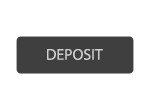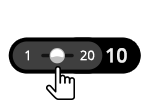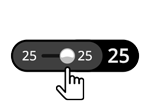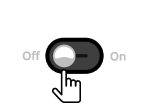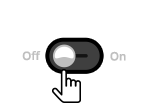เตรียมแผนที่ของคุณให้พร้อม จัดกระเป๋าที่มีฟรีสปินเต็มกระเป๋าให้เรียบร้อย ซึ่งสามารถเกิดขึ้นซ้ำได้ และเป็น Wild ถาวร ซึ่งแยกออกเป็นสองช่วงฟรีสปิน! เราคิดว่าคุณกำลังตกหลุมรักการผจญภัยข้ามทวีปครั้งนี้เข้าแล้ว!
กติกาของเกมพื้นฐาน
- วงล้อ 5 x 3, 9 แถวที่จ่ายเงิน
- ไอคอนทั้งหมดจ่ายเงินจากซ้ายไปขวาบน 3 วงล้อที่เรียงติดกันขึ้นไป - ยกเว้นไอคอนฟรีสปิน
- การจ่ายเงินทั้งหมดเป็นไปตามตารางจ่ายเงิน
- การชนะแถวที่จ่ายเงินจะถูกคูณด้วยเงินเติมพันต่อแถว
- เฉพาะการชนะสูงสุดจะได้รับการจ่ายเงินบนแต่ละแถวที่จ่ายเงินซึ่งมีความเคลื่อนไหว
- สัญลักษณ์ Wild แทนที่สัญลักษณ์อื่นใด ๆ ยกเว้นสัญลักษณ์ฟรีสปิน
ไอคอน Wild แบบถาวร:
ทั่วโลกขอนำเสนอ Wild แบบถาวรในช่วงเวลาการเล่นปกติ และ 2 Wilds แบบถาวรในช่วงเวลาฟรีสปิน ซึ่งหมายความท้องฟ้ามีขีดจำกัดของโอกาสในการชนะของคุณ
หมายเหตุ: หากไอคอนฟรีสปินร่อนลงด้านหลังไอคอน Wild แบบถาวร มันจะไม่ถูกนับ
ฟรีสปินที่สามารถเกิดขึ้นซ้ำได้
รอบฟรีสปินเริ่มต้นอัตโนมัติเมื่อผู้เล่นร่อน (อย่างน้อย) 3 ไอคอนฟรีสปินทุกที่
อาจเกิดฟรีสปินขึ้นซ้ำได้
- 3 ไอคอนฟรีสปิน = 10 ฟรีสปิน
- 4 ไอคอนฟรีสปิน = 20 ฟรีสปิน
- 5 ไอคอนฟรีสปิน = 30 ฟรีสปิน
คำแนะนำเบื้องต้น
- เลือกจำนวนเงินเดิมพันของคุณ
- คลิก เล่น เพื่อสปินวงล้อ
- หากไอคอนที่เรียงติดกัน 3 ตัวขึ้นไป ปรากฏบแถวที่จ่ายเงินซึ่งมีความเคลื่อนไหวจากซ้ายไปขวา คุณจะชนะรางวัลเงินสดตามรายการในตารางจ่ายเงิน
- จำนวนเงินที่ชนะแล้วสำหรับแต่ละแถวที่จ่ายเงินจะป็อปอัปขึ้นบนหน้าจอ และจากนั้นจะถูกเพิ่มเข้าไปยังยอดคงเหลือบัญชีของคุณ
- จำนวนเงินที่ชนะแล้วในแต่ละเกมจะปรากฏในช่อง การชนะทั้งหมด ที่ด้านล่างของหน้าจอ และจะถูกเพิ่มเข้าไปยังยอดคงเหลือบัญชีของคุณ
- ทางเลือก: คลิก อัตโนมัติ เพื่อให้เครื่องเล่นเกมแบบสุ่มให้คุณโดยอัตโนมัติหลายครั้งด้วยการตั้งค่าเดิม คุณสามารถหยุดได้ง่าย ๆ ทุกเมื่อด้วยการคลิกที่ปุ่ม หยุด
Slot button (mobile)
| Game Buttons | |
|
Play Press the Play button to start the game. |
|
|
AutoPlay Game is playing in AutoPlay mode and displays the number of remaining games you have left to play. |
|
|
Stop AutoPlay Click this button to stop playing in AutoPlay mode. Gameplay will stop at the end of the current round. The number of remaining rounds is displayed inside the button.
|
|
|
TurboPlay Game is playing in Turbo mode. (To stop playing in TurboPlay, click the menu button, select Play Settings and slide Turbo Play to the Off position.) Note: If you have both AutoPlay and Turbo on, pressing Stop AutoPlay will stop the AutoPlay feature only. |
|
|
Home Exit the game and return back to the Game Lobby. |
|
|
Fun Balance Your total balance amount (this is fun money to play the games in practice mode). |
|
|
Real Balance Your total balance amount (money you have deposited into your account). |
|
|
Total Win Displays the amount won in each game. |
|
|
Total Bet The total amount you are playing in this round. Example: Number of pay lines = 5, Bet amount = 4. |
|
| Deposit
Make a deposit, and add funds to your balance. |
|
|
Money Play The Money Play button appears while you are playing in Fun Mode. Click to transition the game into Real Play Mode, and play for real money. -If you have no remaining balance – you are taken to a Deposit screen. -If you are not a registered user – you are taken to a Sign up page |
|
|
Menu Click the Menu button to view or change your Game Settings. |
|
| Bet Settings | |
|
Total Bet The total amount you are playing in this round. This is calculated by multiplying the number of pay lines played by the bet amount: |
|
| Bet
Select the amount of your bet per line.
|
|
|
Lines Shows the number of pay lines you are playing.
|
|
|
Back Button Takes you back to the actual game. |
|
| Play Settings | |
|
AutoPlay This allows the random, automated system to play multiple games for you with the same settings. |
|
|
Turbo
|
|
| Sound Settings | |
|
Sound
|
|