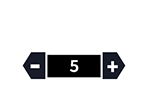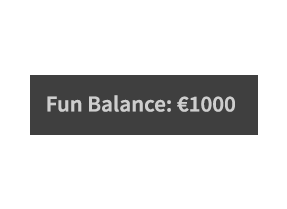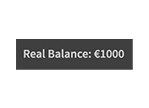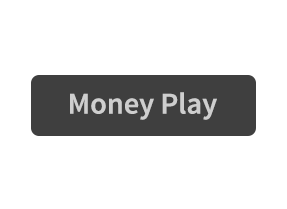เกมบัตรขูดเบา ๆ ที่คลาสสิกด้วยการจับคู่บัตร 3 ใบ และรอบโบนัสซึ่งให้รางวัลบัตรขูดฟรี 5 ใบ
การจ่ายเงินสูงสุด 10,000 เท่า
คำแนะนำเกม
เลือกจำนวนเงินเดิมพันของคุณ
คลิกปุ่ม เล่น
- ทางเลือก: กดปุ่ม เล่นให้ฉัน เพื่อให้ระบบเล่นเกมให้คุณ
- บัตรขูดแต่ละใบจะเปิดเผย 6 สัญลักษณ์
- การร่อนลงของ 3 สัญลักษณ์ที่เหมือนกันต่อบัตรหนึ่งใบจะได้รับการจ่ายเงิน
- การร่อนลงของ 3 สัญลักษณ์โพดำโบนัส (ทั่วทั้งบัตร 3 ใบ) เพื่อชนะ 5 เกมขูดฟรี
- จำนวนเงินที่ชนะแล้วในบัตรแต่ละใบจะปรากฏในช่อง รางวัล ด้านล่าง 6 สัญลักษณ์ที่ขูดแล้วในเกมหลัก
- จำนวนเงินที่ชนะแล้วในแต่ละเกมจะปรากฏในกล่อง 'การชนะทั้งหมด' ที่ด้านล่างของหน้าจอ
- จำนวนเงินที่ชนะแล้วทั้งหมดจะถูกเพิ่มลงในยอดคงเหลือบัญชีของคุณ ('ยอดคงเหลือ') ที่ด้านล่างของหน้าจอ
- ทางเลือก: คลิก ‘อัตโนมัติ’ เพื่อให้เครื่องเล่นเกมแบบสุ่มให้คุณโดยอัตโนมัติหลายครั้งด้วยการตั้งค่าเดิม คุณสามารถหยุดได้ง่าย ๆ ทุกเมื่อด้วยการคลิกที่ปุ่ม ‘หยุด’
รอบโบนัสมหัศจรรย์
- รอบโบนัสนี้อาจจะเกิดขึ้นเมื่อ3 สัญลักษณ์โพดำโบนัส (ทั่วทั้งบัตร 3 ใบ) ร่อนลง และคุณจะได้รางวัลเป็นบัตรขูดฟรี 5 ใบ
- คุณสามารถขูดบัตรแต่ละใบด้วยตนเอง หรือให้ระบบขูดบัตรทั้งหมดโดยอัตโนมัติให้คุณ
- ช่องรอบโบนัสจะระบุจำนวนบัตรฟรีที่คุณยังเหลืออยู่เพื่อการสิ้นสุดรอบนั้น
- 3 สัญลักษณ์ที่เหมือนกันร่อนลงต่อบัตรเพื่อชนะ
Scratch button (desktop)
| Game Buttons | |
|
Total Bet The total amount you are playing in this round. Example: Number of cards = 5 |
|
| Bet
Select the amount of your bet per card. + Increases the amount of the bet - Decreases the amount of the bet |
|
|
Auto Select the Auto button if you want the random, automated system to play multiple games for you with the same settings. |
|
|
Stop AutoPlay Click this button to stop playing in AutoPlay mode. Gameplay will stop at the end of the current round. The number of remaining rounds is displayed inside the button. Note: If you have both AutoPlay and Turbo on, pressing Stop AutoPlay will stop the AutoPlay feature only. |
|
|
Play Press the Play button to start the game. |
|
|
Play For Me Press the Play for Me Button to have the automated system play the game for you. |
|
|
Turbo Press Turbo to make the game go quicker. |
|
|
TurboPlay Click to play the game in Turbo mode. |
|
|
Cards Shows the number of cards you are playing. + Increases the amount of cards to play (for certain games only). - Decreases the amount of cards to play (for certain games only). |
|
|
Total Win Displays the amount won in each game. |
|
| Sound
Click to turn the sound on / off. |
|
| Game Rules
Click to read the game rules for this game. |
|
| Fun Balance
Your total balance amount (this is fun money to play the games in practice mode). |
|
| Real Balance
Your total balance amount (money you have deposited into your account). |
|
| Deposit
Make a deposit, and add funds to your balance. |
|
| Money Play
The Money Play button appears while you are playing in Fun Mode. Click to transition the game into Real Play Mode, and play for real money.
|
|
| Back to Lobby
Exit the game and return back to the Game Lobby. |
|