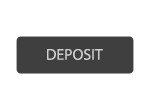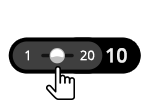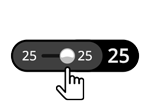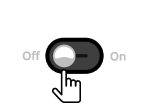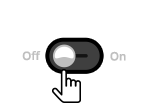ดึงดูดพลังจากเทพเจ้ากรีก และก้าวสู่ด่านถัดไปไปยัง Age of Legends ซึ่งจะทำให้เควสต์ของคุณยากลำบาก แต่รางวัลต่าง ๆ ก็ทรงพลังงานมากขึ้นกว่าดาบเล่มใด! เกมสล็อต 5x4 พร้อมด้วย 40 แถวที่จ่ายเงินของเกมนี้ อัดแน่นไปด้วยการผจญภัย ฟรีสปิน และคุณสมบัติโบนัสการมอบรางวัลที่สุดยอด!
กติกาของเกมพื้นฐาน
- วงล้อ 5 x 4, 40 แถวที่จ่ายเงิน
- สัญลักษณ์ทั้งหมดจ่ายเงินจากซ้ายไปขวาบน 3 วงล้อที่เรียงติดกัน ยกเว้นคุณสมบัติสัญลักษณ์โบนัส ฟรีสปิน และสัญลักษณ์ที่มีสแคตเทอร์ ในช่วงเวลาฟรีสปิน
- สัญลักษ์ Wild แทนที่สัญลักษณ์อื่นทั้งหมด ยกเว้นสัญลักษณ์ ฟรีสปิน และโบนัส
- การจ่ายเงินทั้งหมดเป็นไปตามตารางจ่ายเงิน
- การแถวที่จ่ายเงินจะถูกคูณด้วยเงินเติมพันต่อแถว
- เฉพาะการชนะสูงสุดจะได้รับการจ่ายเงินบนแต่ละแถวที่จ่ายเงินซึ่งมีความเคลื่อนไหว
คุณสมบัติพิเศษ
ฟรีสปิน:
เมื่อผู้เล่นทำได้ 3 สัญลักษณ์ฟรีสปิน บนวงล้อ 2, 3 และ 4 สิ่งนี้จะมอบรางวัลฟรีสปินให้แก่พวกเขา ฟรีสปินจะเริ่มด้วยพรีเกม ซึ่งจะกำหนดว่าคุณสมบัติใดจะชนะในช่วงรอบฟรีสปินจริง
พรีเกมฟรีสปิน:
เมื่อฟรีสปินอาจจะเกิดขึ้นได้ ผู้เล่นจะถูกนำไปยังพรีเกมฟรีสปิน ด้วยวงล้อที่ประกอบด้วยวงล้อด้านใน และด้านนอก
คลิก สปิน เพื่อสปินวงล้อ สิ่งนี้จะเริ่มด้นโดยอัตโนมัติในโหมดอัตโนมัติ
เมื่อวงล้อด้านนอกร่อนลง จะเป็นการกำหนดจำนวนของฟรีสปินที่ผู้เล่นได้รับ (รวมทั้งหมดระหว่าง 6-13)
ตัวละครกรีกตัวใดที่ร่อนลงบนวงล้อด้านใน จะเป็นการกำหนดว่า 4 คุณสมบัติพิเศษใดที่พวกเขาจะได้รับเพื่อเล่นในช่วงเวลาฟรีสปิน
- Sticky Wilds (ซุส) - ในช่วงเวลารอบฟรีสปินด้วยคุณสมบัตินี้ ซุสจะโยนสายฟ้าไปที่ Wilds ซึ่งติดอยู่ที่หน้าจอ Wilds เหล่านี้จะคงอยู่กับที่ใน 3 สปิน เพื่อเพิ่มโอกาสการชนะของผู้เล่น
- การชนะที่มีมีสแคตเทอร์ (แอร์เมส) - ในช่วงเวลารอบฟรีสปินเหล่านี้ ผู้เล่นต้องทำไอคอนที่ตรงกันให้ได้ 3 ครั้งขึ้นไปเท่านั้น ซึ่งปรากฎอยู่ทุกที่บนหน้าจอเพื่อชนะ (แทนที่แถวที่จ่ายเงินซึ่งเรียงติดกัน)
- วงล้อ Wild ท่องเที่ยว (เพกาซัส) – เพกาซัสเข้าร่วมหนึ่งในวงล้อ และทั่วทั้งวงล้อนั้นกลายเป็น Wild กำลังเคลื่อนไหวแบบสุ่มจากวงล้อไปยังอีกวงล้อ เพื่อเพิ่มการชนะของผู้เล่นในช่วงเลารอบฟรีสปิน
- ตัวคูณ (อะโฟรไดท์) – ในช่วงเวลาฟรีสปิน การชนะทั้งหมดของผู้เล่นจะถูกคูณ พวกมันสามารถชนะตัวคูณแบบสุ่ม 2 เท่า สูงถึง 5 เท่า
ไม่สามารถเกิดฟรีสปินขึ้นซ้ำได้
ฟรีสปินของคุณจะปรากฏขึ้นตรงกลางของหน้าจอเมื่อรอบสมบูรณ์ และจากนั้นจะถูกเพิ่มลงในช่อง 'การชนะทั้งหมด'
คลิก ‘กลับ’ เพื่อกลับไปยังเกมปกติ
เกมโบนัส:
ทำได้ 3 สัญลักษณ์โบนัสบนวงล้อ 1, 3 และ 5 อาจทำให้เกิดเกมโบนัส
คลิก เริ่มต้น แล้วเลือกหัวของไฮดรา เพื่อเปิดรางวัลที่ซ่อนอยู่
ผู้เล่นต้องฆ่าหัวของไฮดราให้มากถึง 8 หัว ด้วยการฟาดสายฟ้าลงที่หัวของพวกมัน (ชีวิต) ผู้เล่นเริ่มเกมโบนัสด้วย 2 สายฟ้า
การฟาดหัวของไฮดราทำให้ผู้เล่นได้รางวัลเป็น 1 สายฟ้าเพิ่มเติม, 2 สายฟ้าเพิ่มเติม และหรือรางวัลเงินสด
โบนัสเกมสิ้นสุดเมื่อผู้เล่นไม่มีสายฟ้าเหลือ
รับสายฟ้า และเงินสดให้ได้มากที่สุดเท่าที่ทำได้ก่อนโบนัสเกมจะสิ้นสุด!
คำแนะนำพื้นฐาน
- เลือกจำนวนเงินเดิมพันของคุณ
- คลิกเล่นเพื่อสปินวงล้อ
- หากไอคอนที่เรียงติดกัน 3 ตัวขึ้นไป ปรากฏบนแถวที่จ่ายเงินซึ่งมีความเคลื่อนไหวจากซ้ายไปขวา คุณจะชนะรางวัลเงินสดตามรายการในตารางจ่ายเงิน
- จำนวนเงินที่ชนะแล้วสำหรับแต่ละแถวที่จ่ายเงินจะป็อปอัปขึ้นบนหน้าจอ และจากนั้นจะถูกเพิ่มเข้าไปยังยอดคงเหลือบัญชีของคุณที่ด้านลางหน้าจอ
- จำนวนเงินที่ชนะแล้วทั้งหมดสำหรับแต่ละเกมจะปรากฏในช่อง การชนะทั้งหมดที่ด้านล่างหน้าจอ และจะถูกเพิ่มเข้าไปยังยอดคงเหลือบัญชีของคุณ
- คุณสามารถคลิก อัตโนมัติ เพื่อให้เครื่องเล่นเกมแบบสุ่มหลายครั้งด้วยการตั้งค่าเดิม คุณสามารถหยุดได้ทุกเมื่อด้วยการคลิกที่ปุ่ม หยุด
Slot button (mobile)
| Game Buttons | |
|
Play Press the Play button to start the game. |
|
|
AutoPlay Game is playing in AutoPlay mode and displays the number of remaining games you have left to play. |
|
|
Stop AutoPlay Click this button to stop playing in AutoPlay mode. Gameplay will stop at the end of the current round. The number of remaining rounds is displayed inside the button.
|
|
|
TurboPlay Game is playing in Turbo mode. (To stop playing in TurboPlay, click the menu button, select Play Settings and slide Turbo Play to the Off position.) Note: If you have both AutoPlay and Turbo on, pressing Stop AutoPlay will stop the AutoPlay feature only. |
|
|
Home Exit the game and return back to the Game Lobby. |
|
|
Fun Balance Your total balance amount (this is fun money to play the games in practice mode). |
|
|
Real Balance Your total balance amount (money you have deposited into your account). |
|
|
Total Win Displays the amount won in each game. |
|
|
Total Bet The total amount you are playing in this round. Example: Number of pay lines = 5, Bet amount = 4. |
|
| Deposit
Make a deposit, and add funds to your balance. |
|
|
Money Play The Money Play button appears while you are playing in Fun Mode. Click to transition the game into Real Play Mode, and play for real money. -If you have no remaining balance – you are taken to a Deposit screen. -If you are not a registered user – you are taken to a Sign up page |
|
|
Menu Click the Menu button to view or change your Game Settings. |
|
| Bet Settings | |
|
Total Bet The total amount you are playing in this round. This is calculated by multiplying the number of pay lines played by the bet amount: |
|
| Bet
Select the amount of your bet per line.
|
|
|
Lines Shows the number of pay lines you are playing.
|
|
|
Back Button Takes you back to the actual game. |
|
| Play Settings | |
|
AutoPlay This allows the random, automated system to play multiple games for you with the same settings. |
|
|
Turbo
|
|
| Sound Settings | |
|
Sound
|
|