High paying Free Spins with Colossal Wilds add roaring fun to this 5x3 epic slot adventure. Draw from the powerful energy of earth, water, fire and air to conquer the high-paying bonus game!
Basic game rules
- 5x3 reels, 25 paylines
- All symbols pay left to right on 3 or more consecutive reels - Free Spins and Wilds excluded.
- All payouts are made according to the paytable.
- Payline wins are multiplied by the bet per line.
- Only the highest win is paid on each of the active paylines.
SPECIAL FEATURES
Free Spins
- 3 Free Spins symbols in a round will trigger Free Spins.
- The player will receive 15 Free Spins.
- Free Spins can retrigger.
- During Free Spins, Wilds may also land as colossal symbols.
Bonus Game
- Landing 1 Bonus symbol in the middle of the 5th reel triggers the bonus game.
- Keep picking from 13 crystals until you reveal a prize.
- There are 4 different multipliers (up to x100 your total bet) and each multiplier is represented by a dragon with a different colour.
- You will win the first multiplier for which you fill 3 matching placeholders.
- There is one Wild crystal which (if picked) will fill 1 of each of the multiplier placeholders.
- The Wild gives players a chance to win more than one multiplier prize simultaneously.
Basic instructions
- Select the amount of your Bet.
- Click Play to spin the reels.
- If 3 or more consecutive symbols appear on an active payline from left to right, you’ve won the cash prize as listed in the paytable.
- The total amount won for each game will appear in the Total Win at the bottom of the screen, and added to your account balance
- Optional: click Auto for the machine to play multiple games for you with the same settings. You may stop this at any time simply by clicking on the Stop button.
Slot button (mobile)
| Spelknoppen | |
 |
Spelen Druk op de knop Spelen om het spel te spelen. |
 |
AutoSpel Het spel draait in de AutoSpel-modus en toont het aantal spellen dat u nog kunt spelen |
 |
Stop AutoSpel
Klik op deze knop om de AutoSpel-modus te stoppen. Het spel zal stoppen aan het eind van de huidige ronde. Het aantal resterende rondes staat in de knop. |
 |
TurboSpel Het spel draait in Turbo-modus. (Om het TurboSpel te stoppen, klikt u op de menu-knop, selecteert u Spelinstellingen en schuift u het TurboSpel in de Uit-stand.) Opmerking: Zijn zowel AutoSpel als Turbo ingeschakeld, dan zal het indrukken van Stop AutoSpel alleen de AutoSpel-functie stoppen. |
 |
Home Sluit het spel af en keer terug naar de Spel-lobby. |
 |
Pleziersaldo Uw totale saldo (dit is pleziergeld om de spellen in de oefenmodus te kunnen spelen). |
 |
Echt saldo Uw totale saldo (geld dat u in uw account hebt gestort). |
 |
Totale Winst Laat het bedrag zien dat in elk spel werd gewonnen.
Voorbeeld: Aantal winlijnen = 5, Inzetbedrag = 4 4 x 5 = 20 Totale inzet = 20
|
|
|
Totale inzet Het totaalbedrag waarvoor u in deze ronde speelt. |
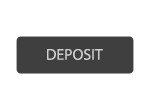 |
Storting
Stort geld en verhoog uw saldo. |
 |
Voor echt geld De knop Voor Echt Geld verschijnt wanneer u in de Pleziermodus speelt. Klik hierop om over te schakelen naar de Echt Geld-modus en speel voor echt geld.
|
 |
Menu Klik op de Menu-knop om de instellingen van uw spel te bekijken of te wijzigen. |
| Geluid |  |
 |
Totale inzet Het totaalbedrag waarvoor u in deze ronde speelt. |
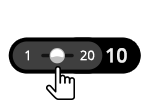 |
Panoksesi
Valitsee panoksesi summan per rivi. + Lisää panoksesi määrää |
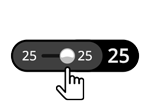 |
Lijnen Toont het aantal winlijnen dat u aan het spelen bent. + Verhoogt het aantal winlijnen om te spelen (alleen bepaalde spellen). |
 |
Terug Brengt u terug naar het huidige spel. |
| Spelinstellingen |  |
 |
AutoPlay This allows the random, automated system to play multiple games for you with the same settings. (Stop this at any time during the game by clicking the Stop AutoPlay button.)
|
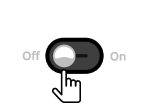 |
Turbo
|
| Geluid |
|
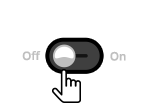 |
Geluid
|


