あなたの新たなお気に入り、プルタブゲームのご紹介です。2枚のカードプルタブゲーム、8回のチャンスで勝利する、こんなゲームはほかにありません!
タブを引いてシンボルを開きましょう。プルタブを3つマッチさせるだけでリスト上の賞を得ます!
他のゲームと比べ物になりません。このゲームはストアにあるたくさんの賞と、ベットに対して最大8000の勝利チャンスがあります。ワオ!
ゲームインストラクション
Cherry’s The Nameのプレー方法:
1.ベット額を決める。
オプション:オートをクリックすることで、同じセッティングでいくつものランダムなゲームを自動でプレーできます。いつでもストップボタンを押すことで止めることができます。
2.プレーボタンを押す。
3.すべてのタブを引いて3つのシンボルを開く。
4.プルタブ上で3つの同じシンボルを開いたなら、あなたの勝ちです!
5.それぞれのプルタブの勝利の合計はタブの内部に表示されます。
6.それぞれのゲームの勝利の合計は、スクリーン下部の右端にあるトータルウィンボックスで確認できます。
7.関係するゲームの賞はその後あなたのアカウント口座に追加されます。スクリーン下部の真ん中であなたの口座(リアルマネーまたはそうでない)をご覧ください。
Scratch button (mobile)
| Game Buttons | |
 |
Play Press the Play button to start the game. |
 |
Play For Me Press the Play for Me Button to have the automated system play the game for you. |
 |
AutoPlay Game is playing in AutoPlay mode and displays the number of remaining games you have left to play. |
 |
Stop AutoPlay Click this button to stop playing in AutoPlay mode. Gameplay will stop at the end of the current round. The number of remaining rounds is displayed inside the button. |
 |
TurboPlay Click this button to start playing in Turbo mode. (To stop playing in TurboPlay , click the menu button, select Play Settings and slide Turbo Play to the Off position.) Note: If you have both AutoPlay and Turbo on, pressing Stop AutoPlay will stop the AutoPlay feature only. |
 |
Home Exit the game and return back to the Game Lobby. |
 |
Fun Balance Your total balance amount (this is fun money to play the games in practice mode). |
 |
Real Balance Your total balance amount (money you have deposited into your account). |
 |
Total Win Displays the amount won in each game. |
 |
Total Bet The total amount you are playing in this round. Example: Number of cards = 5 |
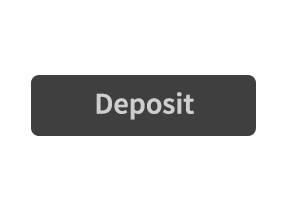 |
Deposit
Make a deposit, and add funds to your balance. |
 |
Money Play The Money Play button appears while you are playing in Fun Mode. Click to transition the game into Real Play Mode, and play for real money.
|
 |
Menu Click the Menu button to view or change your Game Settings. |
|
Bet Settings |
|
 |
Total Bet The total amount you are playing in this round. This is calculated by multiplying the number of cards played by the bet amount: Example: Number of cards =5, Bet amount = 2. 2 x 5 = 10 Total Bet = 10 |
 |
Bet Select the amount of your bet per card / line.
|
 |
Cards Shows the number of cards you are playing.
|
 |
Back Button Takes you back to the actual game. |
| Play Settings | |
 |
AutoPlay This allows the random, automated system to play multiple games for you with the same settings. |
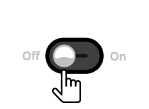 |
Turbo
|
|
Sound Settings |
|
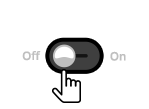 |
Sound
|
