
承继了超级受欢迎的经典Fortune Wheel刮刮卡游戏的所有特殊元素,并赋予其更强大、更新鲜、更快速(且更诱人!)的冲击力 — 这就是Fortune Wheel Deluxe!
最多可赢取10,000倍的赌注奖励,并在显示3个幸运转盘图标时触发激动人心的奖金 — 准备刮卡并旋转即可赢奖!
游戏说明
- 选择你的投注金额。
- 点击“游戏”(或在自动系统中选择“自动”按键,以相同的设定为您进行多次游戏。可随时通过点击“停止”来停止游戏。)
- 每张刮刮卡将显示9个现金奖励。
- 如果卡上出现3个相同的现金奖励,即可赢奖!
- 每张刮刮卡的中奖金额以蓝色下划线标出,并显示在屏幕底部的“总奖金”栏。
- 相关的游戏奖金之后会添加到您的帐户余额中。在屏幕底部查看您的余额。
- 刮开卡上的3个奖励转盘图标,荧幕右侧的幸运转盘将开始自动旋转并获得倍数奖金 — 最高奖励为下注额的10,000倍!
当转轮转到「破产」时,您将不会在该回合收到乘倍奖励。 祝您下次好运!
Scratch button (mobile)
| Game Buttons | |
 |
Play Press the Play button to start the game. |
 |
Play For Me Press the Play for Me Button to have the automated system play the game for you. |
 |
AutoPlay Game is playing in AutoPlay mode and displays the number of remaining games you have left to play. |
 |
Stop AutoPlay Click this button to stop playing in AutoPlay mode. Gameplay will stop at the end of the current round. The number of remaining rounds is displayed inside the button. |
 |
TurboPlay Click this button to start playing in Turbo mode. (To stop playing in TurboPlay , click the menu button, select Play Settings and slide Turbo Play to the Off position.) Note: If you have both AutoPlay and Turbo on, pressing Stop AutoPlay will stop the AutoPlay feature only. |
 |
Home Exit the game and return back to the Game Lobby. |
 |
Fun Balance Your total balance amount (this is fun money to play the games in practice mode). |
 |
Real Balance Your total balance amount (money you have deposited into your account). |
 |
Total Win Displays the amount won in each game. |
 |
Total Bet The total amount you are playing in this round. Example: Number of cards = 5 |
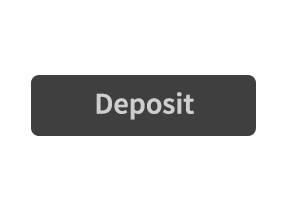 |
Deposit
Make a deposit, and add funds to your balance. |
 |
Money Play The Money Play button appears while you are playing in Fun Mode. Click to transition the game into Real Play Mode, and play for real money.
|
 |
Menu Click the Menu button to view or change your Game Settings. |
|
Bet Settings |
|
 |
Total Bet The total amount you are playing in this round. This is calculated by multiplying the number of cards played by the bet amount: Example: Number of cards =5, Bet amount = 2. 2 x 5 = 10 Total Bet = 10 |
 |
Bet Select the amount of your bet per card / line.
|
 |
Cards Shows the number of cards you are playing.
|
 |
Back Button Takes you back to the actual game. |
| Play Settings | |
 |
AutoPlay This allows the random, automated system to play multiple games for you with the same settings. |
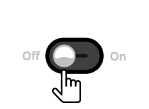 |
Turbo
|
|
Sound Settings |
|
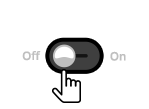 |
Sound
|
