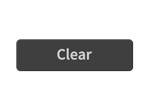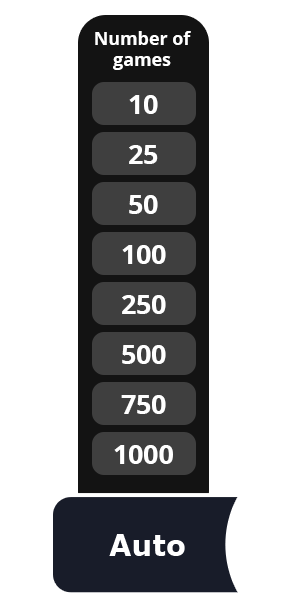- Keno Starはエキサイティングで楽しいキノのゲームで、多額の賞金を獲得する事ができます。
- 各ゲームでは20個のボールがプレーされます。ゲームボードの80個の数字から1-10個の数字を選び、的中した数字が多ければ多いほど獲得できる賞金も多くなります。
- 自動選択を選択するとランダムに10個の数字が選択されます。
- クリアを選択すると選択した全ての数字がボードからクリアされます。
- ターボを選択するとボールが高速で表示され、履歴のタブではそのラウンドでプレーした以前のゲームを見る事ができます。
- 最大でベット額の25,000倍が獲得できます!
The payout of this game is 93%.
Keno button (desktop)
| Game Buttons | |
|
Auto Pick |
|
|
Clear |
|
 |
Bet Select the amount of your bet.
+ Increases the amount of the bet - Decreases the amount of the bet |
 |
Auto Select the Auto button if you want the random, automated system to play multiple games for you with the same settings. (Stop this at any time by clicking the Stop AutoPlay button.) |
|
Number of games Select the Auto button if you want the random, automated system to play multiple games for you with the same settings. (Stop this at any time by clicking on the Stop AutoPlay button.) |
|
| Stop AutoPlay
Click this button to stop playing in AutoPlay mode. Gameplay will stop at the end of the current round. The number of remaining rounds is displayed inside the button. Note: If you have both AutoPlay and Turbo on, pressing Stop AutoPlay will stop the AutoPlay feature only. |
|
 |
Play Press the Play button to start the game. |
|
Turbo Press Turbo to make the game go quicker. |
|
| TurboPlay
Click to play the game in Turbo mode.
|
|
 |
Stop TurboPlay Click to stop playing the game in Turbo mode. Notes:
|
|
Total Win Displays the amount won in each game. |
|
 |
Sound Click to turn the sound on / off. |
 |
Game Rules Click to read the game rules for this game. |
| Fun Balance
Your total balance amount (this is fun money to play the games in practice mode). |
|
|
Real Balance Your total balance amount (money you have deposited into your account). |
|
| Deposit
Make a deposit, and add funds to your balance. |
|
|
Money Play The Money Play button appears while you are playing in Fun Mode. Click to transition the game into Real Play Mode, and play for real money.
|
|
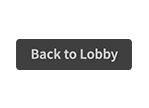 |
Back to Lobby Exit the game and return back to the Game Lobby. |