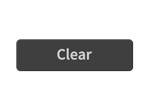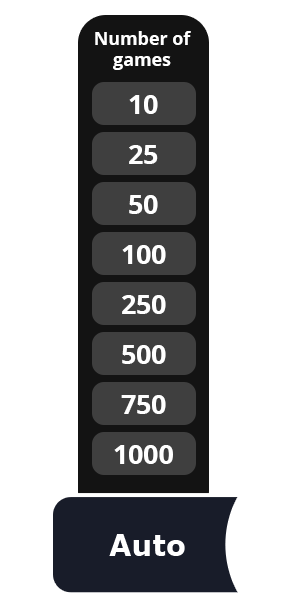- O Keno Star é um jogo emocionante e divertido da Keno, com uma experiência de jogo divertida e descomunais vitórias incríveis.
- Existem 20 Bolas jogadas em cada jogo. Escolha entre 1 a 10 dos 80 números no tabuleiro de jogo e, quanto mais números selecionar corretamente, maior será a sua vitória.
- Selecione Escolha Automática para permitir que o jogo escolha 10 números aleatoriamente por si.
- Selecione Limpar para limpar o quadro de todos os números que selecionou.
- Ao selecionar o Turbo fará com que as bolas pareçam extremamente rápidas, e a aba Histórico mostra os jogos anteriores que jogou nessa ronda.
- Ganhe até 25.000 vezes a sua aposta!
The payout of this game is 93%.
Keno button (desktop)
| Game Buttons | |
|
Auto Pick |
|
|
Clear |
|
 |
Bet Select the amount of your bet.
+ Increases the amount of the bet - Decreases the amount of the bet |
 |
Auto Select the Auto button if you want the random, automated system to play multiple games for you with the same settings. (Stop this at any time by clicking the Stop AutoPlay button.) |
|
Number of games Select the Auto button if you want the random, automated system to play multiple games for you with the same settings. (Stop this at any time by clicking on the Stop AutoPlay button.) |
|
| Stop AutoPlay
Click this button to stop playing in AutoPlay mode. Gameplay will stop at the end of the current round. The number of remaining rounds is displayed inside the button. Note: If you have both AutoPlay and Turbo on, pressing Stop AutoPlay will stop the AutoPlay feature only. |
|
 |
Play Press the Play button to start the game. |
|
Turbo Press Turbo to make the game go quicker. |
|
| TurboPlay
Click to play the game in Turbo mode.
|
|
 |
Stop TurboPlay Click to stop playing the game in Turbo mode. Notes:
|
|
Total Win Displays the amount won in each game. |
|
 |
Sound Click to turn the sound on / off. |
 |
Game Rules Click to read the game rules for this game. |
| Fun Balance
Your total balance amount (this is fun money to play the games in practice mode). |
|
|
Real Balance Your total balance amount (money you have deposited into your account). |
|
| Deposit
Make a deposit, and add funds to your balance. |
|
|
Money Play The Money Play button appears while you are playing in Fun Mode. Click to transition the game into Real Play Mode, and play for real money.
|
|
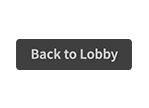 |
Back to Lobby Exit the game and return back to the Game Lobby. |