- プレーボタンをクリックしてください。
- 任意:同じ設定で複数のゲームを自動システムにプレーさせたい場合にはオートボタンを選択してください(これはストップボタンでいつでも停止できます)。
- 任意:自動でプレーボタンを押すとシステムに自動でプレーさせる事ができます。
- スクラッチして5つの隠れたキャッシュプライズを見つけましょう。
- 3つの同じキャッシュプライズを見つける事ができれば勝利となります。
- 各ゲームで獲得した賞金の額は画面下の合計賞金の欄に表示されます。
- 関連するプライズがアカウントの残高に追加されます。残高は画面の下部で見る事ができます。
Scratch button (mobile)
| Game Buttons | |
 |
Play Press the Play button to start the game. |
 |
Play For Me Press the Play for Me Button to have the automated system play the game for you. |
 |
AutoPlay Game is playing in AutoPlay mode and displays the number of remaining games you have left to play. |
 |
Stop AutoPlay Click this button to stop playing in AutoPlay mode. Gameplay will stop at the end of the current round. The number of remaining rounds is displayed inside the button. |
 |
TurboPlay Click this button to start playing in Turbo mode. (To stop playing in TurboPlay , click the menu button, select Play Settings and slide Turbo Play to the Off position.) Note: If you have both AutoPlay and Turbo on, pressing Stop AutoPlay will stop the AutoPlay feature only. |
 |
Home Exit the game and return back to the Game Lobby. |
 |
Fun Balance Your total balance amount (this is fun money to play the games in practice mode). |
 |
Real Balance Your total balance amount (money you have deposited into your account). |
 |
Total Win Displays the amount won in each game. |
 |
Total Bet The total amount you are playing in this round. Example: Number of cards = 5 |
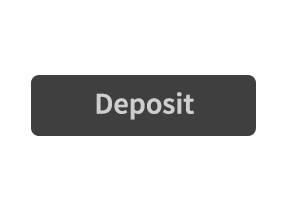 |
Deposit
Make a deposit, and add funds to your balance. |
 |
Money Play The Money Play button appears while you are playing in Fun Mode. Click to transition the game into Real Play Mode, and play for real money.
|
 |
Menu Click the Menu button to view or change your Game Settings. |
|
Bet Settings |
|
 |
Total Bet The total amount you are playing in this round. This is calculated by multiplying the number of cards played by the bet amount: Example: Number of cards =5, Bet amount = 2. 2 x 5 = 10 Total Bet = 10 |
 |
Bet Select the amount of your bet per card / line.
|
 |
Cards Shows the number of cards you are playing.
|
 |
Back Button Takes you back to the actual game. |
| Play Settings | |
 |
AutoPlay This allows the random, automated system to play multiple games for you with the same settings. |
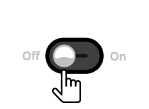 |
Turbo
|
|
Sound Settings |
|
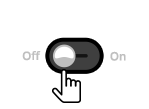 |
Sound
|
