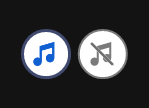- Each round has 6 separate horizontal Bingo Cards - with 5 numbers each.
- 12 reference numbers (determined by Bingo Ball Machine in each round) will appear on the board at the top of the screen.
- Select the amount of you ‘Bet’.
- Click ‘Play’ and scratch each card (or ‘Play for me’ if you wish the system to reveal the cards for you).
- The potential prize for each card will appear on the right handside of the card.
- If all 5 numbers on the card match 5 of the 12 reference numbers, you get the prize.
- The amount won for each round will appear in the ‘Total Win’ field at the bottom of the screen and added to your account balance (‘Balance’).
Scratch button (desktop)
| Game Buttons | |
|
Total Bet The total amount you are playing in this round. Example: Number of cards = 5 |
|
|
Bet Select the amount of your bet per card. + Increases the amount of the bet - Decreases the amount of the bet |
|
|
Play Press the Play button to start the game. |
|
|
Play For Me Press the Play for Me Button to have the automated system play the game for you. |
|
|
Cards Shows the number of cards you are playing. + Increases the amount of cards to play (for certain games only). - Decreases the amount of cards to play (for certain games only). |
|
|
Total Win Displays the amount won in each game. |
|
| Sound
Click to turn the sound on / off. |
|
|
Music In certain games you can turn the music off separately |
|
| Game Rules
Click to read the game rules for this game. |
|
| Real Balance
Your total balance amount (money you have deposited into your account). |
|
| Deposit
Make a deposit, and add funds to your balance. |
|
| Back to Lobby
Exit the game and return back to the Game Lobby. |
|