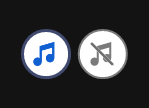- Rolling Diamonds Scratch is your chance to make a fortune with a brand new scratch card game. What could be better than glimmering diamonds, fireworks and fat stacks of cash that let you win up to x202,000 your bet?
- During each round you receive 5 diamond numbers. Match any of these diamond numbers with your 20 cards and win the prize listed on the card. If you uncover 3 diamonds in the same round, you’ll enter the Diamond bonus game – where you’ll roll the dice to uncover your multiplier. Whatever number you roll will be multiplied by your total bet. Roll lucky 6, 6, 6 on the dice and you’ll win x100 your total bet.
How to Play Rolling Diamonds.
1. Select the amount of your Bet.
2. Click the Play button.
3. At the top of the card you receive 5 diamond numbers.
4. Scratch each of the 20 cards to reveal the numbers and prize amounts.
5. If you reveal at least 1 card that matches one of your diamond numbers, you win the prize on the card.
6. Your total winnings appear on both the screen and in the Total Win box, on the bottom right side of the screen.
7. The relevant game prize is then added to your account balance. View your Balance on the bottom middle of the screen.
Diamond Bonus Round
- Diamond bonus games are triggered when you reveal 3 diamond icons during a game.
How to Play the Bonus Round:
1. A Diamonds bonus game window pops up on screen.
2. Click Roll the Dice.
3. The 3 dice will roll.
4. Each number rolled by the dice is added together to create your multiplier.
Example: Rolling a 3, 4, 2 would give you a multiplier of x9.
5. Grand bonus game prize: Roll a 6, 6, 6 and you win a multiplier of x100.
6. Your bonus round multiplier is then multiplied by your total bet amount to create your bonus winnings.
7. The bonus round displays your bonus game winnings – which is added to your total winnings.
8. Press Back To Game to and return to your regular game play.
Scratch button (desktop)
| Game Buttons | |
|
Total Bet The total amount you are playing in this round. Example: Number of cards = 5 |
|
|
Bet Select the amount of your bet per card. + Increases the amount of the bet - Decreases the amount of the bet |
|
|
Play Press the Play button to start the game. |
|
|
Play For Me Press the Play for Me Button to have the automated system play the game for you. |
|
|
Cards Shows the number of cards you are playing. + Increases the amount of cards to play (for certain games only). - Decreases the amount of cards to play (for certain games only). |
|
|
Total Win Displays the amount won in each game. |
|
| Sound
Click to turn the sound on / off. |
|
|
Music In certain games you can turn the music off separately |
|
| Game Rules
Click to read the game rules for this game. |
|
| Real Balance
Your total balance amount (money you have deposited into your account). |
|
| Deposit
Make a deposit, and add funds to your balance. |
|
| Back to Lobby
Exit the game and return back to the Game Lobby. |
|