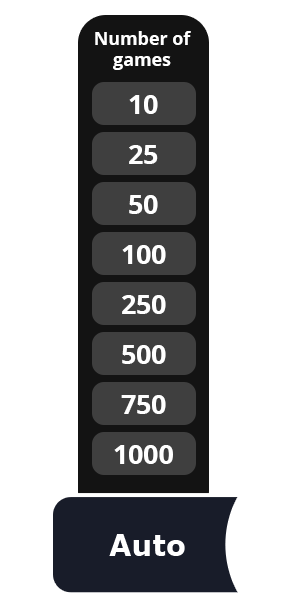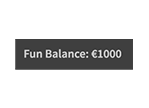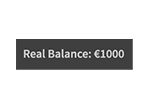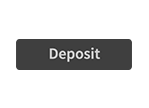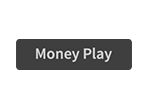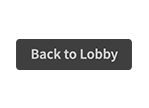Fruity Pops este un joaca de cazinou captivant în care tradiția întâlnește inovația. Deși poate părea un joaca clasic de tip slot la prima vedere, vă așteaptă o întorsătură palpitantă. Nu mai sunteți legat de combinațiile tipice de linii. Fruity Pops vă oferă funcția distinctivă „câștigați oriunde”. Aici, fiecare rotire dezvăluie o lume de posibilități, făcând fiecare moment interesant și imprevizibil. În plus, pictogramele cu multiplicatori din rotirile gratuite oferă un potențial de câștig incredibil. Intrați în joaca și lăsați rolele Fruity Pops să vă poarte într-o călătorie nostalgică, dar revigorantă și modernă a joaca.
Regulile de bază ale joaca
-
5 x 6 role, câștigați oriunde
-
8 simboluri de același fel (sau mai multe) declanșează un câștig
-
3 simboluri Rotiri gratuite (sau mai multe) declanșează Rotiri gratuite.
- Toate plățile se fac conform tabelului de plăți.
-
Câștigurile în cascadă sunt înmulțite cu pariul ales.
- Câștigurile coincidente sau simultane pe linii de plată diferite sunt adăugate la soldul principal total.
Funcții speciale
Câștigați oriunde
-
8 simboluri de același fel (sau mai multe) oriunde pe role câștigă
Câștiguri în cascadă cu un multiplicator crescător
-
După fiecare câștig, noi simboluri cad din partea de sus pentru a umple spațiile goale
-
După fiecare câștig, multiplicatorul crește cu 1
-
Acesta continuă până când nu mai există alte câștiguri
Rotiri gratuite cu pictograme cu multiplicatori
-
3 simboluri Rotiri gratuite (sau mai multe) declanșează Rotiri gratuite cu 10 runde.
-
În timpul rundelor de rotiri gratuite, pot apărea multiplicatori de la x2 la x5, crescând câștigurile totale.
- Cel mult 2 pictograme cu multiplicatori pot apărea într-o singură rundă în rotirile gratuite
- În cazul în care aveți un multiplicator de câștig în cascadă și o pictogramă Multiplicator de rotiri gratuite, jucătorul primește mai întâi câștigul în cascadă, iar apoi suma câștigului este înmulțită cu multiplicatorul de rotiri gratuite.
- Runda Rotiri gratuite este jucată cu același număr de linii și pariul stabilit de jucător înainte de a declanșa Rotiri gratuite.
- Rotirile gratuite nu pot fi redeclanșate.
Opțiunea Cumpărare bonus
Această opțiune le permite jucătorilor să achiziționeze și să activeze instantaneu o funcție bonus, de obicei rotiri gratuite. Funcția aleasă se va activa la următoarea rotire cu o valoare a pariului echivalentă cu cea afișată în câmpul „Pariu”. Dacă joaca include un jackpot progresiv, o achiziție de tip „Cumpărare bonus” va contribui și va participa la jackpotul general al joaca.
Instrucțiuni de bază
-
Selectați suma pentru pariul dvs.
-
Faceți click pe Joaca pentru a roti rolele.
-
8 simboluri de același fel (sau mai multe) oriunde pe role câștigă.
-
Suma totală câștigată pentru fiecare joaca apare în câmpul Câștig total din partea de jos a ecranului și va fi adăugată în soldul contului.
- Puteți apăsa pe Automat pentru ca sistemul să joace mai multe joaca aleatorii pentru dumneavoastră cu aceleași setări. Puteți opri această opțiune în orice moment, apăsând pe butonul Stop.
- În caz de funcționare defectuoasă a joaca, vă rugăm să contactați asistența pentru clienți.
-
Functionare defectuoasa anulează toate plățile și jocurile
-
Dacă joaca este întrerupt în timpul joaca de bază sau al ultimei rotiri gratuite, joaca se va termina în fundal. Poate fi vizualizat în tabelul cu istoricul joaca.
Slot button (desktop)
| Game Buttons | |
|
Total Bet The total amount you are playing in this round. Example: Number of pay lines = 5, Bet amount = 4 Total Bet = 20 |
|
| Bet
Select the amount of your bet per line. + Increases the amount of the bet - Decreases the amount of the bet |
|
|
Auto Select the Auto button if you want the random, automated system to play multiple games for you with the same settings. (Stop this at any time by clicking the Stop AutoPlay button.) |
|
|
Number of games Select the Auto button if you want the random, automated system to play multiple games for you with the same settings. (Stop this at any time by clicking on the Stop AutoPlay button.)
|
|
|
Stop AutoPlay Click this button to stop playing in AutoPlay mode. Gameplay will stop at the end of the current round. The number of remaining rounds is displayed inside the button. Note: If you have both AutoPlay and Turbo on, pressing Stop AutoPlay will stop the AutoPlay feature only. |
|
|
Play Press the Play button to start the game. |
|
|
Turbo Press Turbo to make the game go quicker. |
|
|
Turbo Play Click to play the game in Turbo mode. |
|
|
Stop TurboPlay Click to stop playing the game in Turbo mode. Note: If you have both AutoPlay and Turbo on, pressing Stop AutoPlay will stop the AutoPlay feature only. |
|
|
Lines Shows the number of pay lines you are playing. +Increases the amount of pay lines to play (for certain games only). - Decreases the amount of pay lines to play (for certain games only). |
|
|
Total Win Displays the amount won in each game. |
|
| Sound
Click to turn the sound on / off. |
|
| Game Rules
Click to read the game rules for this game. |
|
| Fun Balance
Your total balance amount (this is fun money to play the games in practice mode). |
|
| Real Balance
Your total balance amount (money you have deposited into your account). |
|
| Deposit
Make a deposit, and add funds to your balance. |
|
| Money Play
The Money Play button appears while you are playing in Fun Mode. Click to transition the game into Real Play Mode, and play for real money.
|
|
| Back to Lobby
Exit the game and return back to the Game Lobby. |
|
Fruity Pops mobile
|
Butoane de joc |
|
|
|
Jucați Apăsați butonul Redare pentru a începe jocul. |
|
|
Redare automată Jocul se joacă în modul Redare automată și afișează numărul de jocuri rămase pe care le mai ai de jucat. |
|
|
Oprește redarea automată Fă clic pe acest buton pentru a opri redarea în modul Redare automată. Jocul se va opri la sfârșitul rundei curente. Numărul de runde rămase este afișat în interiorul butonului. |
|
|
Joc Turbo Jocul se joacă în modul Turbo. (Pentru a opri redarea în Joc Turbo, apasă clic pe butonul meniu, selectează Setări redare și glisează Joc Turbo în poziția Dezactivat.) Notă: Dacă ai atât Redare automată, cât și Turbo activat, apăsarea Oprire Redare automată va opri numai funcționalitatea Redare automată. |
|
|
Acasă Ieși din joc și revino înapoi în Lobby-ul jocului. |
|
|
Sold real Valoarea totală a soldului tău (bani pe care i-ai depus în contul tău). |
|
|
Câștig total Afișează suma câștigată în fiecare joc. |
|
|
Câștig rotire gratuită/rundă gratuită Afișează suma câștigului în fiecare rotire gratuită/rundă gratuită. |
|
|
Depuenre Efectuează o depunere și adaugă fonduri la soldul tău. |
|
|
Meniu Fă clic pe butonul Meniu pentru a vizualiza sau modifica setările jocului. |
|
|
Pariu Selectați suma pariului pe linie. Mărește suma pariului glisând comutatorul la dreapta. Diminuează suma pariului glisând comutatorul la stânga. |
|
|
Buton Înapoi Te duce înapoi la jocul real. |
|
|
Redare automată Acest lucru permite sistemului automat și aleatoriu să joace mai multe jocuri pentru tine cu aceleași setări. Activează redarea automată glisând comutatorul la numărul preferat de jocuri. (Oprește-l în orice moment din timpul jocului făcând clic pe butonul Stop AutoPlay.) |
|
|
Sunet
|
|
|
Regulile jocului Fă clic pentru a citi regulile jocului pentru acest joc. |