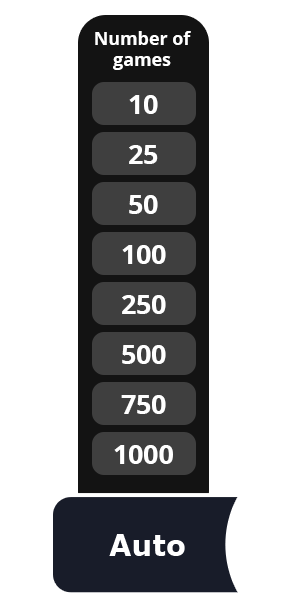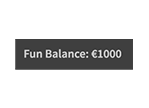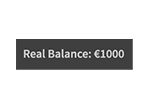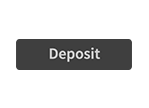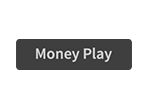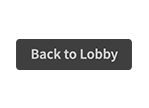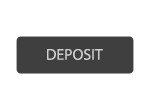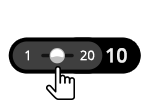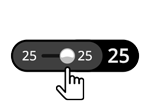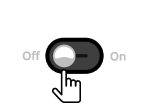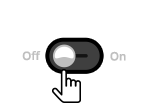Obțineți o experiență de joaca de tip slot în care mizele sunt mari, iar flăcările sunt și mai mari. Simțiți atmosfera clasică, dar cu o răsucire de foc pentru a vă menține în suspans. Priviți cum cireșele, lămâile, clopotele și șeptarii se aprind în glorie arzătoare, fiind simbolurile puternice în căutarea câștigurilor. Runda bonus „în flăcări” vă vor aprinde modul de joaca.
Regulile de bază ale jocului
-
5 x 3 role, 5 linii de plată.
-
Toate simbolurile plătesc de la cea mai din stânga la dreapta pe 2 sau 3 role consecutive, cu excepția simbolului Scatter (Clopotul).
-
Simbolul Scatter poate apărea oriunde pe role.
-
Simbolul Scatter înmulțește pariul total:
5 simboluri Scatter (clopot) plătesc 125x pariul total
4 simboluri Scatter (clopot) plătesc 25x pariul total
3 simboluri Scatter (clopot) plătesc 5x pariul total
-
Toate plățile se fac conform tabelului de plăți.
-
Câștigurile din linia de plată sunt înmulțite cu pariul pe linie.
-
În cazul mai multor câștiguri posibile pe o singură linie de plată activă, se plătește numai câștigul cel mai mare.
-
În caz de functionare defectuoasa a jocului, contactați serviciul de asistență pentru clienți.
-
Functionare defectuoasa anulează toate plățile și jocurile
- Câștigurile coincidente sau simultane în diferite combinații sunt adăugate la sold
-
Dacă jocul este întrerupt în timpul jocului de bază sau al ultimei rotiri gratuite, jocul se va termina în fundal. Acesta poate fi vizualizat în tabelul cu istoricul jocului.
-
Informații RTP:
|
Teor. RTP |
Simulare RTP mediu |
Din nr. Rotiri |
|
94,00% |
94,06% |
10.000.000 |
-
RTP-ul menționat mai sus se realizează prin numărul de rotiri menționat prin simulare
Funcții speciale
Multiplicatorul bonusului câștigului total al jocului, combinat cu rotirile gratuite cu multiplicatori, formează funcția Câștigul total al jocului + Rotiri gratuite cu multiplicatori. În această funcție specială, câștigul total al rundei se formează prin adăugarea la câștig (deja înmulțit cu multiplicatorul corespunzător) a câștigului din rotirile gratuite înmulțit cu multiplicatorii respectivi după cum urmează:
-
O combinație de 9 fructe de același fel pe rolele 1, 2 și 3 înmulțește câștigul total al jocului x2 și, în plus, acordă jucătorului 15 rotiri gratuite cu un multiplicator x2.
-
O combinație de 12 fructe de același fel pe rolele 1, 2, 3 și 4 înmulțește câștigul total al jocului x3 și, în plus, acordă jucătorului 23 de rotiri gratuite. Jucătorul va juca 8 rotiri gratuite cu multiplicator x3 și 15 rotiri gratuite cu multiplicator x2.
-
O combinație de 15 fructe de același fel înmulțește câștigul total al jocului x4 și, în plus, acordă jucătorului 28 de rotiri gratuite. Jucătorul va juca 5 rotiri gratuite cu multiplicator x4, 8 rotiri gratuite cu multiplicator x3 și 15 rotiri gratuite cu multiplicator x2.
Runda de rotiri gratuite se joacă cu același număr de linii și același pariu pe care jucătorul le-a setat înainte de a declanșa rotirile gratuite
Rotirile gratuite nu se declanșează din nou
Opțiunea Cumpărare bonus
Această opțiune le permite jucătorilor să achiziționeze și să activeze instantaneu o funcție bonus, de obicei rotiri gratuite. Funcția selectată va fi activată în timpul următoarei rotiri, cu valoarea pariului specificată în câmpul „Pariu”.
-
Jucătorul obține un total de 28 de rotiri:
15 rotiri la 2x
8 rotiri la 3x
5 rotiri la 4x
-
Prețul de cumpărare a bonusului: x20 pariul total.
-
RTP Cumpărare bonus: 94,00%
Instrucțiuni de bază
-
Selectați valoarea pariului pentru pariul dvs.
-
Faceți click pe Joaca pentru a roti rolele.
-
Dacă pe o linie de plată activă apar 3 sau mai multe pictograme consecutive, plătesc de la cea mai din stânga, ați câștigat premiul în bani, așa cum este listat în tabelul de plăți.
-
Valoarea pariului câștigată pentru fiecare linie de plată va apărea pe ecran, apoi va fi adăugată în soldul contului dvs. în partea de jos a ecranului.
-
Valoarea pariului câștigată pentru fiecare joaca va apărea în câmpul Câștig total din partea de jos a ecranului și va fi adăugată în soldul contului.
Slot button (desktop)
| Game Buttons | |
|
Total Bet The total amount you are playing in this round. Example: Number of pay lines = 5, Bet amount = 4 Total Bet = 20 |
|
| Bet
Select the amount of your bet per line. + Increases the amount of the bet - Decreases the amount of the bet |
|
|
Auto Select the Auto button if you want the random, automated system to play multiple games for you with the same settings. (Stop this at any time by clicking the Stop AutoPlay button.) |
|
|
Number of games Select the Auto button if you want the random, automated system to play multiple games for you with the same settings. (Stop this at any time by clicking on the Stop AutoPlay button.)
|
|
|
Stop AutoPlay Click this button to stop playing in AutoPlay mode. Gameplay will stop at the end of the current round. The number of remaining rounds is displayed inside the button. Note: If you have both AutoPlay and Turbo on, pressing Stop AutoPlay will stop the AutoPlay feature only. |
|
|
Play Press the Play button to start the game. |
|
|
Turbo Press Turbo to make the game go quicker. |
|
|
Turbo Play Click to play the game in Turbo mode. |
|
|
Stop TurboPlay Click to stop playing the game in Turbo mode. Note: If you have both AutoPlay and Turbo on, pressing Stop AutoPlay will stop the AutoPlay feature only. |
|
|
Lines Shows the number of pay lines you are playing. +Increases the amount of pay lines to play (for certain games only). - Decreases the amount of pay lines to play (for certain games only). |
|
|
Total Win Displays the amount won in each game. |
|
| Sound
Click to turn the sound on / off. |
|
| Game Rules
Click to read the game rules for this game. |
|
| Fun Balance
Your total balance amount (this is fun money to play the games in practice mode). |
|
| Real Balance
Your total balance amount (money you have deposited into your account). |
|
| Deposit
Make a deposit, and add funds to your balance. |
|
| Money Play
The Money Play button appears while you are playing in Fun Mode. Click to transition the game into Real Play Mode, and play for real money.
|
|
| Back to Lobby
Exit the game and return back to the Game Lobby. |
|
Slot button (mobile)
| Game Buttons | |
|
Play Press the Play button to start the game. |
|
|
AutoPlay Game is playing in AutoPlay mode and displays the number of remaining games you have left to play. |
|
|
Stop AutoPlay Click this button to stop playing in AutoPlay mode. Gameplay will stop at the end of the current round. The number of remaining rounds is displayed inside the button.
|
|
|
TurboPlay Game is playing in Turbo mode. (To stop playing in TurboPlay, click the menu button, select Play Settings and slide Turbo Play to the Off position.) Note: If you have both AutoPlay and Turbo on, pressing Stop AutoPlay will stop the AutoPlay feature only. |
|
|
Home Exit the game and return back to the Game Lobby. |
|
|
Fun Balance Your total balance amount (this is fun money to play the games in practice mode). |
|
|
Real Balance Your total balance amount (money you have deposited into your account). |
|
|
Total Win Displays the amount won in each game. |
|
|
Total Bet The total amount you are playing in this round. Example: Number of pay lines = 5, Bet amount = 4. |
|
| Deposit
Make a deposit, and add funds to your balance. |
|
|
Money Play The Money Play button appears while you are playing in Fun Mode. Click to transition the game into Real Play Mode, and play for real money. -If you have no remaining balance – you are taken to a Deposit screen. -If you are not a registered user – you are taken to a Sign up page |
|
|
Menu Click the Menu button to view or change your Game Settings. |
|
| Bet Settings | |
|
Total Bet The total amount you are playing in this round. This is calculated by multiplying the number of pay lines played by the bet amount: |
|
| Bet
Select the amount of your bet per line.
|
|
|
Lines Shows the number of pay lines you are playing.
|
|
|
Back Button Takes you back to the actual game. |
|
| Play Settings | |
|
AutoPlay This allows the random, automated system to play multiple games for you with the same settings. |
|
|
Turbo
|
|
| Sound Settings | |
|
Sound
|
|