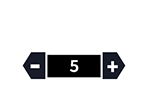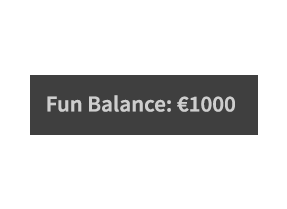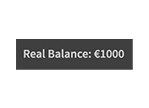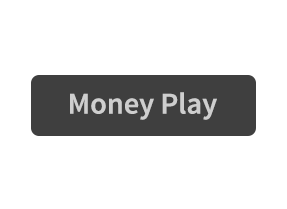Ești gata să plasezi comanda? Meniul de potrivire 3-pentru-câștig al Lucky Grill debordează de premii extraordinare ascunse și o rundă veselă de bonus care acordă 5 cărți de răzuit gratuite din care vei dori să te înfrupți.
Instrucțiuni de joc
Selectează suma pariului.
Fă clic pe „Joacă” (sau selectează butonul „Auto” pentru ca sistemul automat să joace mai multe jocuri pentru tine cu aceleași setări. Oprește-l în orice moment făcând clic pe „Stop”.)
Fiecare carte de răzuit va dezvălui 6 simboluri.
Obține 3 simboluri identice per carte pentru a primi o plată.
Suma câștigată pentru fiecare carte va apărea în câmpul de premii sub cele 6 simboluri răzuite din jocul principal.
Suma câștigată pentru fiecare joc va apărea în caseta „Total câștig” din partea de jos a ecranului.
Suma totală câștigată va fi adăugată la soldul contului („Sold”) din partea de jos a ecranului.
Obține 3 simboluri de halbă de bere bonus (pe toate cele 3 cărți) pentru a ajunge la jocul bonus.
Jocul bonus
Jocul bonus este declanșat odată ce aterizezi 3 simboluri de halbă de bere bonus (pe toate cele 3 cărți) și te recompensează cu 5 cărți de răzuit gratuite.
Ce feluri de mâncare sunt în meniul de pe tablă? Lasă buretele să dezvăluie simbolurile ascunse.
Obține 3 simboluri identice per carte și câștigi.
Poți răzui fiecare carte făcând clic pe „Răzuie o carte” din partea stângă a tablei sau, pentru ca sistemul să răzuie automat toate cărțile pentru tine, faci clic pe „Răzuie toate” din dreapta tablei.
În cazul în care câștigi jocul bonus în timp ce joci în modul „Auto”, sistemul va răzui automat toate cărțile pentru tine.
Câmpul Rundă Bonus va indica numărul de cărți gratuite rămase pentru a termina runda.
Scratch button (desktop)
| Game Buttons | |
|
Total Bet The total amount you are playing in this round. Example: Number of cards = 5 |
|
| Bet
Select the amount of your bet per card. + Increases the amount of the bet - Decreases the amount of the bet |
|
|
Auto Select the Auto button if you want the random, automated system to play multiple games for you with the same settings. |
|
|
Stop AutoPlay Click this button to stop playing in AutoPlay mode. Gameplay will stop at the end of the current round. The number of remaining rounds is displayed inside the button. Note: If you have both AutoPlay and Turbo on, pressing Stop AutoPlay will stop the AutoPlay feature only. |
|
|
Play Press the Play button to start the game. |
|
|
Play For Me Press the Play for Me Button to have the automated system play the game for you. |
|
|
Turbo Press Turbo to make the game go quicker. |
|
|
TurboPlay Click to play the game in Turbo mode. |
|
|
Cards Shows the number of cards you are playing. + Increases the amount of cards to play (for certain games only). - Decreases the amount of cards to play (for certain games only). |
|
|
Total Win Displays the amount won in each game. |
|
| Sound
Click to turn the sound on / off. |
|
| Game Rules
Click to read the game rules for this game. |
|
| Fun Balance
Your total balance amount (this is fun money to play the games in practice mode). |
|
| Real Balance
Your total balance amount (money you have deposited into your account). |
|
| Deposit
Make a deposit, and add funds to your balance. |
|
| Money Play
The Money Play button appears while you are playing in Fun Mode. Click to transition the game into Real Play Mode, and play for real money.
|
|
| Back to Lobby
Exit the game and return back to the Game Lobby. |
|