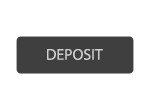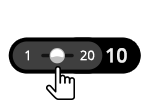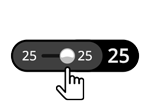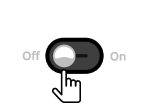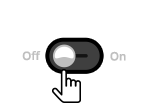Urcă-te pe scenă și bucură-te de lumina reflectoarelor acestei povești magice de operă cu rotirile sale gratuite, func.
Regulile de bază ale jocului
- 5 role (2 x 3 x 4 x 3 x 2 rânduri), 20 de linii de plată
- Toate simbolurile plătesc de la stânga la dreapta pe 3 role consecutiv.
- Simbolurile Wild înlocuiesc orice alt simbol, cu excepția Rotirilor Gratuite și a simbolurilor Bonus.
- Toate plățile se fac în conformitate cu tabelul de plată.
- Câștigurile pe linia de plată se înmulțesc cu pariul pe linie.
- Doar cel mai mare câștig este plătit pentru fiecare dintre liniile de plată active.
Funcționalități speciale
Rotiri Gratuite:
- Când un jucător lovește 3, 4 sau 5 simboluri de Rotire Gratuită pe role consecutiv, începând de la cea mai stângă role, pe o linie de plată activă, acestea sunt acordate cu 12, 18 sau 25 de runde gratuite în consecință.
- Fă clic pe „Start” pentru a începe să joci Rotiri Gratuite.
- Rotirile Gratuite nu pot redeclanșa.
- Funcția Bonus nu poate fi declanșată în timpul Rotirilor Gratuite.
- Câștigurile din Rotiri Gratuite vor apărea în mijlocul ecranului când runda este finalizată și apoi adăugate la câmpul „Câștig total”.
- Fă clic pe „Înapoi” pentru a reveni la jocul obișnuit.
Joc Bonus:
Jocul Bonus este activat când atingi 3 simboluri Bonus pe role consecutiv, începând de la cea mai stângă rolă, pe o linie de plată activă.
Fă clic pe „Start” pentru a începe să joci jocul bonus.
Alege între 14 fani pentru a dezvălui simbolurile potrivite ale celor 4 căști de referință afișate. Vei primi premiul corespunzător primei căști în care găsești numărul necesar de:
- Casca verde, care necesită 2 de un fel, plătește x8 pariul tău total.
- Casca albastră, care necesită 3 de un fel, plătește x12 pariul tău total.
- Casca roșie, care necesită 4 de un fel, plătește x25 pariul tău total.
- Casca mov, care necesită 5 de un fel, plătește x100 pariul tău total.
Câștigurile tale Bonus vor apărea în mijlocul ecranului când runda este încheiată și apoi vor fi adăugate la câmpul „Câștig Total”.
Fă clic pe „Înapoi” pentru a reveni la jocul obișnuit.
Instrucțiuni de bază
- Selectează suma pariului tău.
- Fă clic pe Joacă pentru a învârti rolele.
- Dacă 3 sau mai multe pictograme consecutive apar pe o linie de plată activă de la rola cea mai din stânga la dreapta, ai câștigat premiul în numerar, așa cum este listat în tabelul de plăți.
- Suma câștigată pentru fiecare linie de plată va apărea pe ecran și apoi va fi adăugată la soldul contului tău în partea de jos a ecranului.
- Suma totală câștigată pentru fiecare joc va apărea în câmpul Câștig Total din partea de jos a ecranului și va fi adăugată la soldul contului tău.
- Poți face clic pe Auto pentru ca slotul să joace mai multe jocuri aleatoare pentru tine cu aceleași setări. Poți opri acest lucru în orice moment făcând clic pe butonul Stop.
Slot button (mobile)
| Game Buttons | |
|
Play Press the Play button to start the game. |
|
|
AutoPlay Game is playing in AutoPlay mode and displays the number of remaining games you have left to play. |
|
|
Stop AutoPlay Click this button to stop playing in AutoPlay mode. Gameplay will stop at the end of the current round. The number of remaining rounds is displayed inside the button.
|
|
|
TurboPlay Game is playing in Turbo mode. (To stop playing in TurboPlay, click the menu button, select Play Settings and slide Turbo Play to the Off position.) Note: If you have both AutoPlay and Turbo on, pressing Stop AutoPlay will stop the AutoPlay feature only. |
|
|
Home Exit the game and return back to the Game Lobby. |
|
|
Fun Balance Your total balance amount (this is fun money to play the games in practice mode). |
|
|
Real Balance Your total balance amount (money you have deposited into your account). |
|
|
Total Win Displays the amount won in each game. |
|
|
Total Bet The total amount you are playing in this round. Example: Number of pay lines = 5, Bet amount = 4. |
|
| Deposit
Make a deposit, and add funds to your balance. |
|
|
Money Play The Money Play button appears while you are playing in Fun Mode. Click to transition the game into Real Play Mode, and play for real money. -If you have no remaining balance – you are taken to a Deposit screen. -If you are not a registered user – you are taken to a Sign up page |
|
|
Menu Click the Menu button to view or change your Game Settings. |
|
| Bet Settings | |
|
Total Bet The total amount you are playing in this round. This is calculated by multiplying the number of pay lines played by the bet amount: |
|
| Bet
Select the amount of your bet per line.
|
|
|
Lines Shows the number of pay lines you are playing.
|
|
|
Back Button Takes you back to the actual game. |
|
| Play Settings | |
|
AutoPlay This allows the random, automated system to play multiple games for you with the same settings. |
|
|
Turbo
|
|
| Sound Settings | |
|
Sound
|
|