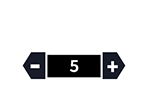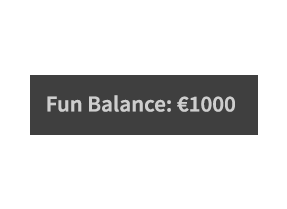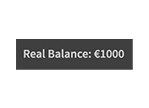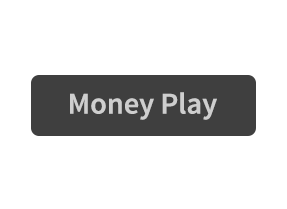Jangan lewatkan keseruan ini dengan memainkan gambar semanggi berdaun empat dan bir! Mau cuan besar? Loncat dan byurr!! Raih bonus dengan terjun ke dalam bir!
Aturan Dasar Permainan
• Setiap game terdiri dari 4 kartu gosok dengan masing-masing 8 simbol tersembunyi.
• Hadiah yang tersedia akan muncul di sebelah kartu yang terbuka.
• Dapatkan hadiah uang tunai jika ada 3 simbol yang sama di satu kartu.
• 4 simbol bonus dalam satu putaran akan membuka permainan bonus.
Fitur Bonus
• Jika ada 4 simbol bonus dalam satu putaran, permainan bonus akan terbuka.
• Para pemain harus memilih antara 9 barel bir untuk meraup hadiah uang tunai hingga x75 total taruhan!
• Para pemain akan mulai dengan 2 pilihan berhadiah uang tunai atau hadiah uang tunai dengan satu tambahan kesempatan.
• Bila pemain kehabisan pilihan, permainan bonus berakhir.
Petunjuk permainan
• Pilih jumlah Taruhan.
• Klik ‘Main’ untuk membeli Kartu.
• Opsional: Klik tombol Otomatis agar sistem bisa otomatis memainkan beberapa putaran dengan pengaturan yang sama.
• Total hadiah yang Anda dapatkan di setiap putaran akan muncul di kolom ‘Total Kemenangan’ di bagian bawah layar.
• Total hadiah yang didapat akan ditambahkan ke saldo rekening Anda (‘Saldo’).
Scratch button (desktop)
| Game Buttons | |
|
Total Bet The total amount you are playing in this round. Example: Number of cards = 5 |
|
| Bet
Select the amount of your bet per card. + Increases the amount of the bet - Decreases the amount of the bet |
|
|
Auto Select the Auto button if you want the random, automated system to play multiple games for you with the same settings. |
|
|
Stop AutoPlay Click this button to stop playing in AutoPlay mode. Gameplay will stop at the end of the current round. The number of remaining rounds is displayed inside the button. Note: If you have both AutoPlay and Turbo on, pressing Stop AutoPlay will stop the AutoPlay feature only. |
|
|
Play Press the Play button to start the game. |
|
|
Play For Me Press the Play for Me Button to have the automated system play the game for you. |
|
|
Turbo Press Turbo to make the game go quicker. |
|
|
TurboPlay Click to play the game in Turbo mode. |
|
|
Cards Shows the number of cards you are playing. + Increases the amount of cards to play (for certain games only). - Decreases the amount of cards to play (for certain games only). |
|
|
Total Win Displays the amount won in each game. |
|
| Sound
Click to turn the sound on / off. |
|
| Game Rules
Click to read the game rules for this game. |
|
| Fun Balance
Your total balance amount (this is fun money to play the games in practice mode). |
|
| Real Balance
Your total balance amount (money you have deposited into your account). |
|
| Deposit
Make a deposit, and add funds to your balance. |
|
| Money Play
The Money Play button appears while you are playing in Fun Mode. Click to transition the game into Real Play Mode, and play for real money.
|
|
| Back to Lobby
Exit the game and return back to the Game Lobby. |
|
Scratch button (mobile)
| Game Buttons | |
 |
Play Press the Play button to start the game. |
 |
Play For Me Press the Play for Me Button to have the automated system play the game for you. |
 |
AutoPlay Game is playing in AutoPlay mode and displays the number of remaining games you have left to play. |
 |
Stop AutoPlay Click this button to stop playing in AutoPlay mode. Gameplay will stop at the end of the current round. The number of remaining rounds is displayed inside the button. |
 |
TurboPlay Click this button to start playing in Turbo mode. (To stop playing in TurboPlay , click the menu button, select Play Settings and slide Turbo Play to the Off position.) Note: If you have both AutoPlay and Turbo on, pressing Stop AutoPlay will stop the AutoPlay feature only. |
 |
Home Exit the game and return back to the Game Lobby. |
 |
Fun Balance Your total balance amount (this is fun money to play the games in practice mode). |
 |
Real Balance Your total balance amount (money you have deposited into your account). |
 |
Total Win Displays the amount won in each game. |
 |
Total Bet The total amount you are playing in this round. Example: Number of cards = 5 |
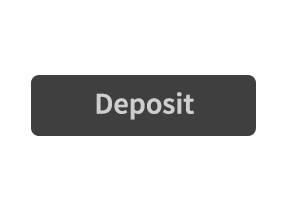 |
Deposit
Make a deposit, and add funds to your balance. |
 |
Money Play The Money Play button appears while you are playing in Fun Mode. Click to transition the game into Real Play Mode, and play for real money.
|
 |
Menu Click the Menu button to view or change your Game Settings. |
|
Bet Settings |
|
 |
Total Bet The total amount you are playing in this round. This is calculated by multiplying the number of cards played by the bet amount: Example: Number of cards =5, Bet amount = 2. 2 x 5 = 10 Total Bet = 10 |
 |
Bet Select the amount of your bet per card / line.
|
 |
Cards Shows the number of cards you are playing.
|
 |
Back Button Takes you back to the actual game. |
| Play Settings | |
 |
AutoPlay This allows the random, automated system to play multiple games for you with the same settings. |
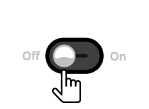 |
Turbo
|
|
Sound Settings |
|
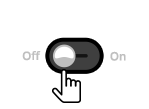 |
Sound
|