Ετοιμαστείτε για σκανταλιές με μια ευχή σε ένα τετράφυλλο τριφύλλι και μια δυνατή μπύρα! Κάντε άλματα, περάστε πάνω από εμπόδια και τσαλαβουτήξτε στα βαρέλια μπύρας στην πίστα μπόνους του ζυθοποιού, για μεγάλα κέρδη.
Βασικοί κανόνες παιχνιδιού
• Κάθε παιχνίδι αποτελείται από 4 κάρτες-ξυστό με 8 σύμβολα η κάθε μία.
• Το διαθέσιμο έπαθλο εμφανίζεται δίπλα σε κάθε κάρτα, μόλις αποκαλυφθεί.
• 3 πανομοιότυπα σύμβολα σε μια κάρτα δίνουν ένα χρηματικό έπαθλο.
• 4 σύμβολα μπόνους σε έναν γύρο ενεργοποιούν ένα παιχνίδι μπόνους.
Λειτουργία μπόνους
• Με την αποκάλυψη 4 συμβόλων μπόνους σε έναν γύρο, ενεργοποιείται το παιχνίδι μπόνους.
• Οι παίκτες πρέπει να επιλέξουν μεταξύ 9 βαρελιών μπύρας για να κερδίσουν έως και 75 φορές το συνολικό τους ποντάρισμα σε χρηματικά έπαθλα!
• Οι παίκτες ξεκινούν με 2 επιλογές και μπορούν είτε να αποκαλύψουν ένα χρηματικό έπαθλο είτε ένα χρηματικό έπαθλο με ένα επιπλέον γύρισμα.
• Όταν τελειώσουν οι επιλογές του παίκτη, το παιχνίδι μπόνους τελειώνει.
Οδηγίες παιχνιδιού
• Επιλέξτε το ποσό του πονταρίσματός σας.
• Κάντε κλικ στην επιλογή "Play" (Παιχνίδι) για να αγοράσετε την Κάρτα.
• Προαιρετικά: Επιλέξτε το κουμπί Auto (Αυτόματα), ώστε το αυτοματοποιημένο σύστημα να παίξει πολλούς γύρους για εσάς με τις ίδιες ρυθμίσεις.
• Το ποσό που κερδίζετε για κάθε γύρο θα εμφανιστεί στο πεδίο "Total Win" (Συνολικό κέρδος) στο κάτω μέρος της οθόνης.
• Το συνολικό ποσό που κερδίσατε θα προστεθεί στο υπόλοιπο του λογαριασμού σας ["Balance" (Υπόλοιπο)].
Single Scratch Buttons (desktop)
| Game Buttons | |
|
Total Bet The total amount you are playing in this round. + Increases the amount of the bet. - Decreases the amount of the bet. |
|
|
Auto Select the Auto button if you want the random, automated system to play multiple games for you with the same settings. (Stop this at any time by clicking the Stop AutoPlay button.) |
|
|
Number of games Select the Auto button if you want the random, automated system to play multiple games for you with the same settings. (Stop this at any time by clicking the Stop AutoPlay button.) |
|
|
Stop AutoPlay Click this button to stop playing in AutoPlay mode. Gameplay will stop at the end of the current round. The number of remaining rounds is displayed inside the button. Note: If you have both AutoPlay and Turbo on, pressing Stop AutoPlay will stop the AutoPlay feature only. |
|
| |
Play Press the Play button to start the game. |
|
Play For Me Press the Play for Me Button to have the automated system play the game for you. |
|
|
Turbo Press Turbo to make the game go quicker. |
|
|
TurboPlay Click to play the game in Turbo mode. |
|
|
Stop TurboPlay Click to stop playing the game in Turbo mode.
|
|
| |
Total Win Displays the amount won in each game. |
| Sound
Click to turn the sound on / off. |
|
| Game Rules
Click to read the game rules for this game. |
|
| |
Real Balance
Your total balance amount (money you have deposited into your account). |
|
Deposit Make a deposit, and add funds to your balance. |
|
|
Back to Lobby Exit the game and return back to the Game Lobby.
|
|
Single Scratch Buttons (mobile)
| Game Buttons | |
|
Play Press the Play button to start the game. |
|
|
Play For Me Press the Play for Me Button to have the automated system play the game for you. |
|
|
AutoPlay Game is playing in AutoPlay mode and displays the number of remaining games you have left to play. |
|
|
Stop AutoPlay Click this button to stop playing in AutoPlay mode. Gameplay will stop at the end of the current round. The number of remaining rounds is displayed inside the button. |
|
|
TurboPlay Game is playing in Turbo mode. (To stop playing in TurboPlay, click the menu button, select Play Settings and slide Turbo Play to the Off position.) Note: If you have both AutoPlay and Turbo on, pressing Stop AutoPlay will stop the AutoPlay feature only. |
|
|
Home Exit the game and return back to the Game Lobby. |
|
|
Real Balance Your total balance amount (money you have deposited into your account). |
|
|
Total Win Displays the amount won in each game. |
|
|
Deposit Make a deposit, and add funds to your balance. |
|
|
Menu Click the Menu button to view or change your Game Settings. |
|
|
Bet Settings |
|
|
Total Bet The total amount you are playing in this round. + Increases the amount of the bet. - Decreases the amount of the bet. |
|
|
Free Spin / Round Win Displays the win amount in each free spin/free round. |
|
 |
Back Button Takes you back to the actual game. |
|
Play Settings |
|
|
AutoPlay This allows the random, automated system to play multiple games for you with the same settings. Turn on Autoplay by sliding the toggle to your preferred number of games. (Stop this at any time during the game by clicking the Stop AutoPlay button.) |
|
|
Turbo · On - Turn Turbo on to make the game go quicker. · Off - Turn Turbo off to play the game on the default speed. |
|
|
Sound Settings |
|
| |
Sound
|
