
Obujte si kolečkové brusle a roztočte to na této pohodové diskotéce se třemi skvělými bonusovými funkcemi s vysokými výhrami.
Základní pravidla hry
• Každá hra se skládá z 1 stíracího losu s 9 symboly v mřížce 3x3.
• 3 stejné symboly na kartě přinášejí odpovídající peněžní výhru.
Bonusové funkce
• Pokud ve středu karty odhalíte bonusový symbol (záznam) s doplňkovou výhrou ze 3 stejných symbolů, systém náhodně vybere násobitel výhry a vaši výhru tak zvýší. Hráči mohou vyhrát násobné výhry od 2násobku do 10násobku.
• Pokud ve středu karty odhalíte bonusový symbol (záznam) bez doprovodné výhry, systém náhodně vybere cenu buď z karty zdarma, nebo z bonusové hry.
• Cenu vyhrává každá karta zdarma!
• V bonusové hře si hráč k odhalení své peněžní výhry vybere 1 ze 3 disco koulí (až 10 000násobek své sázky).
Pokyny ke hře
• Vyberte částku sázky.
• Chcete-li zakoupit kartu, klikněte na tlačítko Hrát.
• Volitelné: Chcete-li, aby za vás systém automaticky odehrál více kol se stejným nastavením, klikněte na tlačítko Automatická hra.
• Částka vyhraná v každém kole se bude zobrazovat v poli Celková výhra ve spodní části obrazovky.
• Celková vyhraná částka se přičte k vašemu zůstatku na účtu (Zůstatek).
Scratch button (desktop)
| Game Buttons | |
 |
Total Bet The total amount you are playing in this round. Example: Number of cards = 5 |
|
Bet Select the amount of your bet per card. + Increases the amount of the bet - Decreases the amount of the bet
|
|
|
Auto Select the Auto button if you want the random, automated system to play multiple games for you with the same settings. (Stop this at any time by clicking the Stop AutoPlay button.) |
|
|
Stop AutoPlay Click this button to stop playing in AutoPlay mode. Gameplay will stop at the end of the current round. The number of remaining rounds is displayed inside the button. Note: If you have both AutoPlay and Turbo on, pressing Stop AutoPlay will stop the AutoPlay feature only. |
|
|
Number of games Select the Auto button if you want the random, automated system to play multiple games for you with the same settings. (Stop this at any time by clicking on the Stop AutoPlay button.) |
|
| |
Play Press the Play button to start the game. |
|
Play For Me Press the Play for Me Button to have the automated system play the game for you. |
|
|
Turbo Press Turbo to make the game go quicker. |
|
|
TurboPlay Click to play the game in Turbo mode. |
|
|
Stop TurboPlay Click to stop playing the game in Turbo mode. Note: If you have both AutoPlay and Turbo on, pressing Stop AutoPlay will stop the AutoPlay feature only. |
|
|
Cards Shows the number of cards you are playing. + Increases the amount of cards to play (for certain games only). - Decreases the amount of cards to play (for certain games only). |
|
| |
Total Win Displays the amount won in each game. |
 |
Sound
Click to turn the sound on / off. |
 |
Game Rules
Click to read the game rules for this game. |
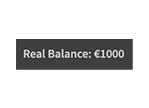 |
Real Balance
Your total balance amount (money you have deposited into your account). |
 |
Deposit
Make a deposit, and add funds to your balance. |
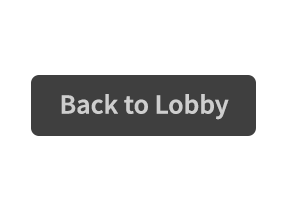 |
Back to Lobby
Exit the game and return back to the Game Lobby. |
Scratch button (mobile)
| Game Buttons | |
|
Play Press the Play button to start the game. |
|
|
Play For Me Press the Play for Me Button to have the automated system play the game for you. |
|
|
AutoPlay Game is playing in AutoPlay mode and displays the number of remaining games you have left to play. |
|
|
Stop AutoPlay Click this button to stop playing in AutoPlay mode. Gameplay will stop at the end of the current round. The number of remaining rounds is displayed inside the button. |
|
|
TurboPlay Game is playing in Turbo mode. (To stop playing in TurboPlay, click the menu button, select Play Settings and slide Turbo Play to the Off position.) Note: If you have both AutoPlay and Turbo on, pressing Stop AutoPlay will stop the AutoPlay feature only. |
|
|
Home Exit the game and return back to the Game Lobby. |
|
|
Real Balance Your total balance amount (money you have deposited into your account). |
|
|
Total Win Displays the amount won in each game. |
|
|
Free Spin / Round Win Displays the win amount in each free spin/free round. |
|
| Deposit
Make a deposit, and add funds to your balance. |
|
|
Menu Click the Menu button to view or change your Game Settings. |
|
|
Bet Settings |
|
|
Total Bet The total amount you are playing in this round. This is calculated by multiplying the number of cards played by the bet amount: Example: Number of cards =5, Bet amount = 2. 2 x 5 = 10 Total Bet = 10 |
|
|
Bet Select the amount of your bet. + Increases the amount of the bet - Decreases the amount of the bet |
|
|
Cards Shows the number of cards you are playing.
|
|
| |
Back Button Takes you back to the actual game. |
| Play Settings | |
|
AutoPlay This allows the random, automated system to play multiple games for you with the same settings. Turn on Autoplay by sliding the toggle to your preferred number of games. (Stop this at any time during the game by clicking the Stop AutoPlay button.) |
|
|
Turbo · On - Turn Turbo on to make the game go quicker. · Off - Turn Turbo off to play the game on the default speed. |
|
|
Sound Settings |
|
| |
Sound
|
