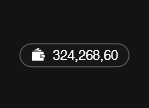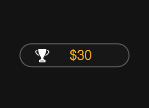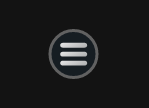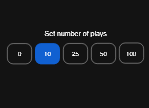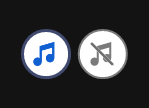จับคู่หนึ่งในหกอัญมณีอันงดงาม (ที่มีชื่อที่เจ๋งที่สุดในเมือง) กับ Lucky Diamond และคุณอาจชนะได้สูงสุดถึง 10,000 เท่าของเดิมพันของคุณ! เติมเงินเข้ากระเป๋าของคุณกับ Pharaoh’s Gold, แวะดื่มน้ำจาก Fountain of Youth… หรือคุณอาจจะโชคดีกับ Golden Eye!
กฎกติกาเกมพื้นฐาน
- แต่ละเกมจะประกอบไปด้วยบัตรขูดหนึ่งใบที่มีสัญลักษณ์ 6 สัญลักษณ์
- จับคู่หนึ่งสัญลักษณ์บนบัตรของคุณกับสัญลักษณ์อ้างอิง (อัญมณี) เพื่อชนะ
- รางวัลที่พร้อมให้บริการสำหรับบัตรที่คุณกำลังเล่นนั้นจะแสดงอยู่ที่ด้านล่างสัญลักษณ์บัตรแต่ละสัญลักษณ์เมื่อมีการเปิดเผย
- ตัวคุณที่สามารถชนะได้หากคุณเปิดเผยสัญลักษณ์ที่เหมือนกันได้นั้นจะปรากฏอยู่ที่ด้านล่างของสัญลักษณ์อ้างอิง
คำแนะนำในการเล่นเกม
- เลือกจำนวนเงินเดิมพันของคุณ
- คลิก 'เล่น' เพื่อซื้อบัตร
- ตอนนี้คุณก็สามารถเริ่มเปิดเผยสัญลักษณ์ด้วยตัวเองได้แล้ว หรือแตะ 'เล่นให้ฉัน' หากคุณต้องการให้ระบบเปิดเผยสัญลักษณ์ให้กับคุณ
- จำนวนเงินที่ชนะในแต่ละรอบจะปรากฏในช่อง 'รวมการชนะ' ที่ด้านล่างของหน้าจอ
- ระบบจะเพิ่มจำนวนเงินรวมไปยังยอดเงินคงเหลือบัญชีของคุณ ('ยอดเงินคงเหลือ')
- ทางเลือก: เลือกปุ่มอัตโนมัติหากคุณต้องการให้ระบบเล่นให้คุณหลายรอบโดยอัตโนมัติโดยใช้การตั้งค่าเดิม
Scratch button (mobile)
| Game Buttons | |
|
Play Press the Play button to start the game. |
|
|
Play For Me Press the Play for Me Button to have the automated system play the game for you. |
|
|
AutoPlay Game is playing in AutoPlay mode and displays the number of remaining games you have left to play. |
|
|
Stop AutoPlay Click this button to stop playing in AutoPlay mode. Gameplay will stop at the end of the current round. The number of remaining rounds is displayed inside the button. |
|
|
TurboPlay Game is playing in Turbo mode. (To stop playing in TurboPlay, click the menu button, select Play Settings and slide Turbo Play to the Off position.) Note: If you have both AutoPlay and Turbo on, pressing Stop AutoPlay will stop the AutoPlay feature only. |
|
|
Home Exit the game and return back to the Game Lobby. |
|
|
Real Balance Your total balance amount (money you have deposited into your account). |
|
|
Total Win Displays the amount won in each game. |
|
|
Menu Click the Menu button to view or change your Game Settings. |
|
|
Total Bet The total amount you are playing in this round. This is calculated by multiplying the number of cards played by the bet amount: Example: Number of cards =5, Bet amount = 2. 2 x 5 = 10 Total Bet = 10 |
|
|
Bet Select the amount of your bet. + Increases the amount of the bet - Decreases the amount of the bet |
|
|
Cards Shows the number of cards you are playing.
|
|
|
Back Button Takes you back to the actual game. |
|
|
Game History View the history of every round you played in the game. Either by video replay or a data table, you can see what bet you placed, what was the result of each round, and and any winnings that may have occurred. |
|
|
AutoPlay This allows the random, automated system to play multiple games for you with the same settings. Turn on Autoplay by sliding the toggle to your preferred number of games. (Stop this at any time during the game by clicking the Stop AutoPlay button.) |
|
|
Sound
|
|
|
Music In certain games you can turn the music off separately |
|