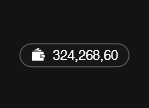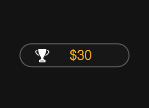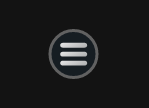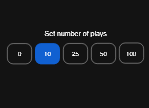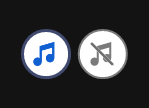この煌めく星々があなたの幸運の象徴だと言われれば、ラッキーだと感じるはずです!Lucky Starsは一つのシンボルを揃えれば当たりになるスクラッチゲームで、宇宙のホロスコープ全体をまたにかけるセレスチャルスピンへいざないます。
基本的なルール
- 各ゲームでは4つのシンボルを明らかにします。
- 基準シンボル(干支)と1つのシンボルをマッチさせると勝利となります。
- プレーしているカードで利用できるプライズは、カードをめくると各々のカードのシンボルの下に表示されます。
ゲームの説明
- ベット額を選択してください。
- カードを購入するには「プレー」をクリックしてください。
- シンボルは手動で明らかにしたり、「プレーフォーミー」を使って自動的に明らかにしたりできます。
- 各ラウンドの賞金額は画面下部の「合計賞金」の欄に表示されます。
- 合計獲得賞金はアカウント残高(「残高」)に追加されます。
- オプション:自動ボタンを選択すれば、自動システムを利用して設定を維持したまま複数のラウンドをプレーする事ができます。
Scratch button (mobile)
| Game Buttons | |
|
Play Press the Play button to start the game. |
|
|
Play For Me Press the Play for Me Button to have the automated system play the game for you. |
|
|
AutoPlay Game is playing in AutoPlay mode and displays the number of remaining games you have left to play. |
|
|
Stop AutoPlay Click this button to stop playing in AutoPlay mode. Gameplay will stop at the end of the current round. The number of remaining rounds is displayed inside the button. |
|
|
TurboPlay Game is playing in Turbo mode. (To stop playing in TurboPlay, click the menu button, select Play Settings and slide Turbo Play to the Off position.) Note: If you have both AutoPlay and Turbo on, pressing Stop AutoPlay will stop the AutoPlay feature only. |
|
|
Home Exit the game and return back to the Game Lobby. |
|
|
Real Balance Your total balance amount (money you have deposited into your account). |
|
|
Total Win Displays the amount won in each game. |
|
|
Menu Click the Menu button to view or change your Game Settings. |
|
|
Total Bet The total amount you are playing in this round. This is calculated by multiplying the number of cards played by the bet amount: Example: Number of cards =5, Bet amount = 2. 2 x 5 = 10 Total Bet = 10 |
|
|
Bet Select the amount of your bet. + Increases the amount of the bet - Decreases the amount of the bet |
|
|
Cards Shows the number of cards you are playing.
|
|
|
Back Button Takes you back to the actual game. |
|
|
Game History View the history of every round you played in the game. Either by video replay or a data table, you can see what bet you placed, what was the result of each round, and and any winnings that may have occurred. |
|
|
AutoPlay This allows the random, automated system to play multiple games for you with the same settings. Turn on Autoplay by sliding the toggle to your preferred number of games. (Stop this at any time during the game by clicking the Stop AutoPlay button.) |
|
|
Sound
|
|
|
Music In certain games you can turn the music off separately |
|