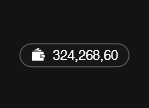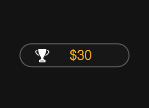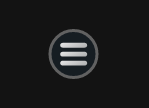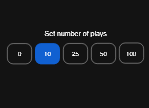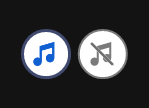รู้สึกมีโชคใช่ไหม? เตรียมตัวให้พร้อมสำหรับการขูดบัตรขูดสุดคลาสสิกเหล่านี้ และสปินวงล้อ
เหล่าบรรดาแฟน ๆ ของบัตรขูด และลอตเตอรี่แบบดั้งเดิมจะต้องตกหลุมรักไปกับ Fortune Wheel Scratch
ชนะสูงสุด 10,000 เท่าของการเดิมพันของคุณ
เกมบัตรขูดนี้มีสปินของโบนัสวงล้ออันน่าตื่นเต้นที่จะเริ่มเล่นเมื่อคุณขูดได้สัญลักษณ์วงล้อ Fortune 3 สัญลักษณ์ และอาจชนะรางวัลเงินสดทันที
คำแนะนำในการเกม
วิธีเล่น Fortune Wheel Scratch:
1. เลือกจำนวนเงินเดิมพันของคุณ
ทางเลือก: เลือกที่ปุ่ม อัตโนมัติ หากคุณต้องการให้ระบบเล่นเกมให้คุณหลายรอบโดยอัตโนมัติโดยใช้การตั้งค่าเดิม (หยุดการทำงานนี้ได้ทุกเวลาโดยการคลิกที่ปุ่ม หยุด)
2. คลิกที่ปุ่ม เล่น
ทางเลือก: กดที่ปุ่ม เล่นให้ฉัน เพื่อให้ระบบเล่นเกมให้กับคุณ
3. ขูดบัตรแต่ละใบเพื่อเปิดเผยสัญลักษณ์ทั้ง 9 สัญลักษณ์
4. หากคุณได้สัญลักษณ์ที่เหมือนกัน 3 สัญลักษณ์ในบัตร คุณจะชนะ!
5. จำนวนเงินที่ชนะสำหรับแต่ละบัตรขูดนั้นจะอยู่ในวงกลมสีแดง และจะปรากฏในกล่องเงินรางวัลรวมที่ด้านล่างมุมขวาของหน้าจอ เช่นเดียวกันกับที่ด้านบนของหน้า
6. จากนั้นระบบจะเพิ่มเงินรางวัลของเกมที่เกี่ยวข้องไปยังยอดเงินคงเหลือบัญชีของคุณ ดูยอดเงินคงเหลือของคุณ (เงินจริง หรือเพื่อความสนุก) ได้ที่ด้านล่างตรงกลางของหน้าจอ
หากวงล้อหมุนได้ "ล้มละลาย" คุณจะไม่ได้รับรางวัลตัวคูณในรอบดังกล่าว ให้ลองใหม่อีกครั้งรอบหน้า!
Scratch button (mobile)
| Game Buttons | |
|
Play Press the Play button to start the game. |
|
|
Play For Me Press the Play for Me Button to have the automated system play the game for you. |
|
|
AutoPlay Game is playing in AutoPlay mode and displays the number of remaining games you have left to play. |
|
|
Stop AutoPlay Click this button to stop playing in AutoPlay mode. Gameplay will stop at the end of the current round. The number of remaining rounds is displayed inside the button. |
|
|
TurboPlay Game is playing in Turbo mode. (To stop playing in TurboPlay, click the menu button, select Play Settings and slide Turbo Play to the Off position.) Note: If you have both AutoPlay and Turbo on, pressing Stop AutoPlay will stop the AutoPlay feature only. |
|
|
Home Exit the game and return back to the Game Lobby. |
|
|
Real Balance Your total balance amount (money you have deposited into your account). |
|
|
Total Win Displays the amount won in each game. |
|
|
Menu Click the Menu button to view or change your Game Settings. |
|
|
Total Bet The total amount you are playing in this round. This is calculated by multiplying the number of cards played by the bet amount: Example: Number of cards =5, Bet amount = 2. 2 x 5 = 10 Total Bet = 10 |
|
|
Bet Select the amount of your bet. + Increases the amount of the bet - Decreases the amount of the bet |
|
|
Cards Shows the number of cards you are playing.
|
|
|
Back Button Takes you back to the actual game. |
|
|
Game History View the history of every round you played in the game. Either by video replay or a data table, you can see what bet you placed, what was the result of each round, and and any winnings that may have occurred. |
|
|
AutoPlay This allows the random, automated system to play multiple games for you with the same settings. Turn on Autoplay by sliding the toggle to your preferred number of games. (Stop this at any time during the game by clicking the Stop AutoPlay button.) |
|
|
Sound
|
|
|
Music In certain games you can turn the music off separately |
|