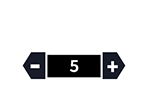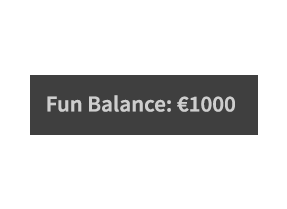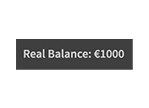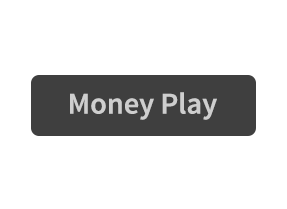Vă simțiți norocos? Pregătiți-vă să răzuiți aceste cărți clasice și rotiți roata.
Fanii tradiționali ai loteriei și cărților de răzuit se vor îndrăgosti de Fortune Wheel Scratch.
Câștigă până la x10.000 per pariu
Acest joc de jetoane are un bonus interesant de rotire a roții, care este activat atunci când răzuiți 3 simboluri Fortune și vă poate aduce premii instantanee în numerar.
Instrucțiuni de joc
Cum se joacă Fortune Wheel Scratch:
1. Selectați suma pariului.
Opțional: selectați butonul Auto dacă doriți ca sistemul automat să joace mai multe jocuri pentru dvs. cu aceleași setări (Opriți-l în orice moment făcând clic pe butonul Stop.)
2. Faceți clic pe butonul Redare.
Opțional: apăsați butonul Joacă pentru Mine pentru ca sistemul să joace jocul pentru dvs.
3. Răzuiți fiecare carte pentru a dezvălui 9 simboluri.
4. Dacă dezvăluiți 3 simboluri identice pe o carte, ați câștigat!
5. Suma câștigată pentru fiecare carte de răzuit este încercuită în roșu și va apărea în caseta Câștig Total, în partea dreaptă jos a ecranului, precum și în partea de sus a ecranului.
6. Premiul corespunzător pentru joc este apoi adăugat la soldul contului. Vizualizați soldul (real sau distractiv) în mijlocul de jos al ecranului.
Dacă roata aterizează pe „Faliment”, nu veți primi un premiu multiplicator în runda respectivă. Mai mult noroc data viitoare!
Scratch button (desktop)
| Game Buttons | |
|
Total Bet The total amount you are playing in this round. Example: Number of cards = 5 |
|
| Bet
Select the amount of your bet per card. + Increases the amount of the bet - Decreases the amount of the bet |
|
|
Auto Select the Auto button if you want the random, automated system to play multiple games for you with the same settings. |
|
|
Stop AutoPlay Click this button to stop playing in AutoPlay mode. Gameplay will stop at the end of the current round. The number of remaining rounds is displayed inside the button. Note: If you have both AutoPlay and Turbo on, pressing Stop AutoPlay will stop the AutoPlay feature only. |
|
|
Play Press the Play button to start the game. |
|
|
Play For Me Press the Play for Me Button to have the automated system play the game for you. |
|
|
Turbo Press Turbo to make the game go quicker. |
|
|
TurboPlay Click to play the game in Turbo mode. |
|
|
Cards Shows the number of cards you are playing. + Increases the amount of cards to play (for certain games only). - Decreases the amount of cards to play (for certain games only). |
|
|
Total Win Displays the amount won in each game. |
|
| Sound
Click to turn the sound on / off. |
|
| Game Rules
Click to read the game rules for this game. |
|
| Fun Balance
Your total balance amount (this is fun money to play the games in practice mode). |
|
| Real Balance
Your total balance amount (money you have deposited into your account). |
|
| Deposit
Make a deposit, and add funds to your balance. |
|
| Money Play
The Money Play button appears while you are playing in Fun Mode. Click to transition the game into Real Play Mode, and play for real money.
|
|
| Back to Lobby
Exit the game and return back to the Game Lobby. |
|