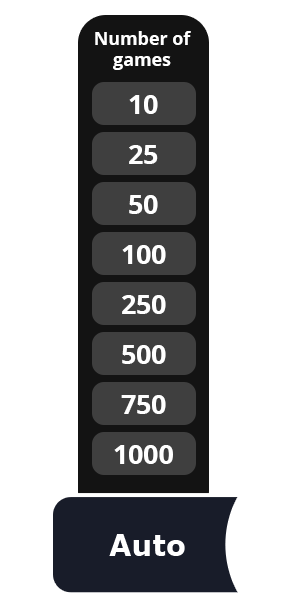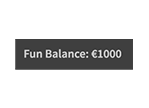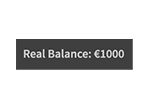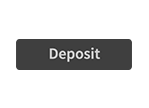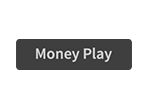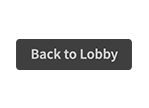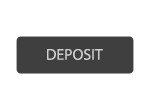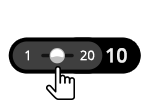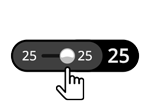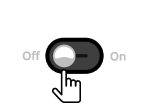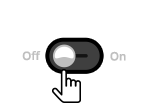Călătoriți în America anilor `50. Luați loc pe un taburet confortabil într-un restaurant american emblematic, unde diverse feluri de mâncare clasice și îmbietoare vă vor permite să petreceți momente relaxate și unde numeroase rerotiri și câștiguri în cascadă cu multiplicatori vă vor fi servite. Mergeți pe culoar, introduceți o monedă în tonomatul de muzică care va reda o selecție de bonusuri ale clientului.
Regulile de bază ale jocului
-
Grilă 5 x 5
-
Câștigurile sunt create obținând clustere de 3 sau mai multe pictograme de același tip.
-
Fiecare câștig dispare după plată, creând o cascadă de pictograme și o nouă posibilitate de câștiguri suplimentare.
-
Fiecare cascadă mărește multiplicatorul de câștig cu 1 pentru orice câștig care va urma. Cel mai mare multiplicator care poate fi acordat este 13. După încheierea unei runde, multiplicatorul revine la 1.
-
Una sau mai multe pictograme Rerotire care apar pe ecran declanșează o singură rotire gratuită care va fi jucată după încheierea rundei actuale.
-
3 pictograme bonus declanșează un joc bonus
-
Toate plățile se fac conform tabelului de plăți
Caracteristici speciale
Jocuri bonus
Atunci când este declanșat un joc bonus, trebuie să alegeți un premiu care va fi acordat aleatoriu dintre următoarele opțiuni:
-
Clasic - un premiu bonus cuprins între x5 și x40 pariul total
-
Frumos și rotund - un premiu bonus cuprins între x10 și x30 pariul total
-
Rotiți din nou - fiecare rotire acordă un premiu și puteți colecta câștiguri suplimentare de fiecare dată când un premiu pe care îl obțineți are și un simbol de rerotire
-
Totul sau nimic - câștigați fie x5, fie x100 pariul total
-
Roată dublă - rotiți 2 roți și câștigați un premiu cuprins între x4 și x49 pariul total.
-
Rotiri gratuite - câștigați 5 până la 20 de rotiri gratuite
Instrucțiuni de bază
-
Selectați suma pentru Pariu.
-
Faceți clic pe Jucați pentru a roti rolele.
-
Dacă 3 sau mai multe pictograme apar nimeresc unele lângă altele (pe verticală sau orizontală - cele pe diagonală nu se iau în calcul!) câștigați premiul în numerar, așa cum este listat în tabelul de plăți. Cu cât clusterul este mai mare, cu atât și premiul este mai mare!
-
Suma câștigată pentru fiecare cluster apare pe ecran, iar după ce pictogramele câștigătoare sunt eliminate și noi pictograme apar în cascadă pe ecran, multiplicatorul de câștig crește cu 1 pentru fiecare câștig care urmează. Odată ce o cascadă nu mai oferă câștiguri suplimentare, runda se încheie și suma câștigată este adăugată în soldul contului, în partea de jos a ecranului.
-
Suma totală câștigată pentru fiecare joc apare în câmpul Câștig total din partea de jos a ecranului și va fi adăugată în soldul contului.
-
Puteți apăsa pe Automat pentru ca sistemul să joace mai multe jocuri aleatorii pentru dumneavoastră cu aceleași setări. Puteți opri această opțiune în orice moment, apăsând pe butonul Stop.
Slot button (desktop)
| Game Buttons | |
|
Total Bet The total amount you are playing in this round. Example: Number of pay lines = 5, Bet amount = 4 Total Bet = 20 |
|
| Bet
Select the amount of your bet per line. + Increases the amount of the bet - Decreases the amount of the bet |
|
|
Auto Select the Auto button if you want the random, automated system to play multiple games for you with the same settings. (Stop this at any time by clicking the Stop AutoPlay button.) |
|
|
Number of games Select the Auto button if you want the random, automated system to play multiple games for you with the same settings. (Stop this at any time by clicking on the Stop AutoPlay button.)
|
|
|
Stop AutoPlay Click this button to stop playing in AutoPlay mode. Gameplay will stop at the end of the current round. The number of remaining rounds is displayed inside the button. Note: If you have both AutoPlay and Turbo on, pressing Stop AutoPlay will stop the AutoPlay feature only. |
|
|
Play Press the Play button to start the game. |
|
|
Turbo Press Turbo to make the game go quicker. |
|
|
Turbo Play Click to play the game in Turbo mode. |
|
|
Stop TurboPlay Click to stop playing the game in Turbo mode. Note: If you have both AutoPlay and Turbo on, pressing Stop AutoPlay will stop the AutoPlay feature only. |
|
|
Lines Shows the number of pay lines you are playing. +Increases the amount of pay lines to play (for certain games only). - Decreases the amount of pay lines to play (for certain games only). |
|
|
Total Win Displays the amount won in each game. |
|
| Sound
Click to turn the sound on / off. |
|
| Game Rules
Click to read the game rules for this game. |
|
| Fun Balance
Your total balance amount (this is fun money to play the games in practice mode). |
|
| Real Balance
Your total balance amount (money you have deposited into your account). |
|
| Deposit
Make a deposit, and add funds to your balance. |
|
| Money Play
The Money Play button appears while you are playing in Fun Mode. Click to transition the game into Real Play Mode, and play for real money.
|
|
| Back to Lobby
Exit the game and return back to the Game Lobby. |
|
Slot button (mobile)
| Game Buttons | |
|
Play Press the Play button to start the game. |
|
|
AutoPlay Game is playing in AutoPlay mode and displays the number of remaining games you have left to play. |
|
|
Stop AutoPlay Click this button to stop playing in AutoPlay mode. Gameplay will stop at the end of the current round. The number of remaining rounds is displayed inside the button.
|
|
|
TurboPlay Game is playing in Turbo mode. (To stop playing in TurboPlay, click the menu button, select Play Settings and slide Turbo Play to the Off position.) Note: If you have both AutoPlay and Turbo on, pressing Stop AutoPlay will stop the AutoPlay feature only. |
|
|
Home Exit the game and return back to the Game Lobby. |
|
|
Fun Balance Your total balance amount (this is fun money to play the games in practice mode). |
|
|
Real Balance Your total balance amount (money you have deposited into your account). |
|
|
Total Win Displays the amount won in each game. |
|
|
Total Bet The total amount you are playing in this round. Example: Number of pay lines = 5, Bet amount = 4. |
|
| Deposit
Make a deposit, and add funds to your balance. |
|
|
Money Play The Money Play button appears while you are playing in Fun Mode. Click to transition the game into Real Play Mode, and play for real money. -If you have no remaining balance – you are taken to a Deposit screen. -If you are not a registered user – you are taken to a Sign up page |
|
|
Menu Click the Menu button to view or change your Game Settings. |
|
| Bet Settings | |
|
Total Bet The total amount you are playing in this round. This is calculated by multiplying the number of pay lines played by the bet amount: |
|
| Bet
Select the amount of your bet per line.
|
|
|
Lines Shows the number of pay lines you are playing.
|
|
|
Back Button Takes you back to the actual game. |
|
| Play Settings | |
|
AutoPlay This allows the random, automated system to play multiple games for you with the same settings. |
|
|
Turbo
|
|
| Sound Settings | |
|
Sound
|
|