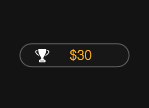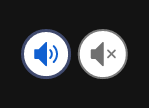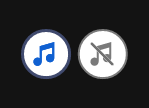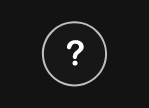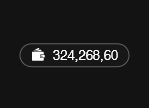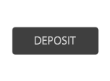| Game Buttons |
|
| Main Game Screen Buttons and Fields | |
|
Total Bet The total amount you are playing in this round. This is calculated by combining the value of all the chips you have placed on the table in the current round. |
|
| Play Press the Play button to start the game. |
|
|
Total Win Displays the amount won in each game. |
|
| Sound
Click to turn the sound on / off. |
|
|
Music In certain games you can turn the music off separately |
|
| Game Rules
Click to read the game rules for this game. |
|
|
Game History View the history of every round you played in the game. Either by video replay or a data table, you can see what bet you placed, what was the result of each round, and any winnings that may have occurred. |
|
|
Balance Your total balance amount (money you have deposited into your account). |
|
|
Deposit Make a deposit, and add funds to your balance. |
|
|
Back to Lobby Back to Lobby |
|