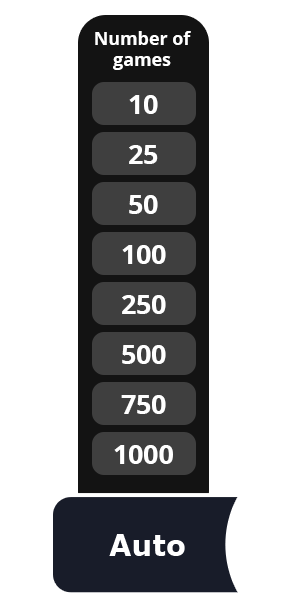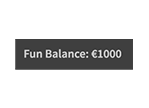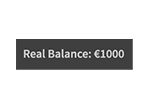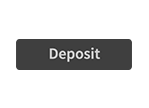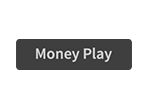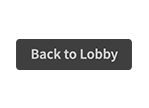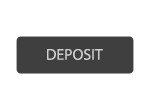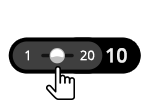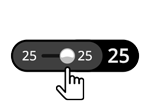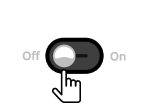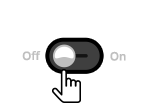Vă prezentăm jocul tip slot „Four Elements” – o călătorie mistică în mitologia chineză. Faceți cunoștință cu legendarul dragon albastru, pasărea roșie, tigrul alb și țestoasa neagră – cei patru gardieni ai lumii. Atrageți puterea și înțelepciunea lor imensă, rotiți rolele și descoperiți comorile ascunse în această aventură legendară!
Regulile de bază ale jocului
-
5 x 4 role, 40 linii de plată
-
Toate simbolurile plătesc de la stânga la dreapta pe 3 role consecutive, simbolurile pentru Rotiri gratuite și simbolurile Scattered apar în timpul Rotirilor gratuite.
-
Simbolurile Wild înlocuiesc orice alt simbol, cu excepția Rotirilor gratuite.
-
Toate plățile se fac conform tabelului de plăți
-
Câștigurile din linia de plată sunt înmulțite cu pariul pe linie
-
Numai câștigul cel mai mare este plătit pe fiecare dintre liniile de plată active
Caracteristici speciale
Rotiri gratuite:
Obținerea a 3 simboluri de Rotiri gratuite pe rolele 2,3 și 4 vă recompensează cu Rotiri gratuite. Pentru a determina caracteristicile rundei de Rotiri gratuite, va fi încărcat un joc prealabil.
Joc prealabil Rotirilor gratuite:
-
Odată ce Rotirile gratuite sunt activate, jucătorul este dus la jocul prealabil Rotirilor gratuite, cu o roată formată din cercuri interioare și exterioare. Rotirea roții va începe automat.
-
Cercul exterior determină numărul de Rotiri gratuite (între 6-13 în total) primite de jucător.
-
Cercul interior determină pe care dintre cele 4 funcții speciale (enumerate mai jos) le primește jucătorul în timpul rundei de Rotiri gratuite:
-
Sticky Wilds (Tigru alb) - Aceste wilduri vor rămâne la locul lor timp de 3 rotiri pentru a crește oportunitățile de câștig ale jucătorului.
-
Scattered Wins (Țestoasă neagră) - În timpul acestor runde de Rotiri gratuite, jucătorii trebuie să obțină 3 sau mai multe pictograme identice oriunde pe ecran pentru a câștiga (și nu pe o linie de plată consecutivă).
-
Travelling Wild Reels (Dragon albastru) – Dragonul albastru se alătură uneia dintre role și întreaga rolă devine wild, mutându-se aleatoriu la fiecare rotire de la o rolă la alta, pentru a crește câștigurile jucătorilor în timpul rundei de Rotiri gratuite.
-
Multipliers (Pasăre roșie) – În timpul rundei de Rotiri gratuite, toate câștigurile jucătorului vor fi multiplicate. Aceștia pot câștiga un multiplicator aleatoriu între x2 și x5.
- Rotirile gratuite nu se pot declanșa din nou.
- Câștigurile din rotiri gratuite vor apărea în mijlocul ecranului atunci când runda este finalizată și apoi sunt adăugate în câmpul „Câștig total”.
- Butonul „Înapoi” întoarce jucătorul la jocul normal.
Instrucțiuni de bază
-
Selectați suma pentru Pariu
-
Faceți click pe Joc pentru a roti rolele
-
Dacă 3 sau mai multe simboluri consecutive apar pe o linie de plată activă de la stânga la dreapta, veți câștiga premiul în numerar, așa cum este listat în tabelul de plăți
-
Suma câștigată pentru fiecare linie de plată va apărea pe ecran, apoi va fi adăugată în soldul contului dvs. în partea de jos a ecranului
-
Suma totală câștigată pentru fiecare joc va apărea în câmpul Câștig total din partea de jos a ecranului și va fi adăugată în soldul contului
-
Puteți apăsa pe Automat pentru ca sistemul să joace mai multe jocuri aleatorii pentru tine cu aceleași setări. Puteți opri această opțiune în orice moment făcând clic pe butonul Stop
Slot button (desktop)
| Game Buttons | |
|
Total Bet The total amount you are playing in this round. Example: Number of pay lines = 5, Bet amount = 4 Total Bet = 20 |
|
| Bet
Select the amount of your bet per line. + Increases the amount of the bet - Decreases the amount of the bet |
|
|
Auto Select the Auto button if you want the random, automated system to play multiple games for you with the same settings. (Stop this at any time by clicking the Stop AutoPlay button.) |
|
|
Number of games Select the Auto button if you want the random, automated system to play multiple games for you with the same settings. (Stop this at any time by clicking on the Stop AutoPlay button.)
|
|
|
Stop AutoPlay Click this button to stop playing in AutoPlay mode. Gameplay will stop at the end of the current round. The number of remaining rounds is displayed inside the button. Note: If you have both AutoPlay and Turbo on, pressing Stop AutoPlay will stop the AutoPlay feature only. |
|
|
Play Press the Play button to start the game. |
|
|
Turbo Press Turbo to make the game go quicker. |
|
|
Turbo Play Click to play the game in Turbo mode. |
|
|
Stop TurboPlay Click to stop playing the game in Turbo mode. Note: If you have both AutoPlay and Turbo on, pressing Stop AutoPlay will stop the AutoPlay feature only. |
|
|
Lines Shows the number of pay lines you are playing. +Increases the amount of pay lines to play (for certain games only). - Decreases the amount of pay lines to play (for certain games only). |
|
|
Total Win Displays the amount won in each game. |
|
| Sound
Click to turn the sound on / off. |
|
| Game Rules
Click to read the game rules for this game. |
|
| Fun Balance
Your total balance amount (this is fun money to play the games in practice mode). |
|
| Real Balance
Your total balance amount (money you have deposited into your account). |
|
| Deposit
Make a deposit, and add funds to your balance. |
|
| Money Play
The Money Play button appears while you are playing in Fun Mode. Click to transition the game into Real Play Mode, and play for real money.
|
|
| Back to Lobby
Exit the game and return back to the Game Lobby. |
|
Slot button (mobile)
| Game Buttons | |
|
Play Press the Play button to start the game. |
|
|
AutoPlay Game is playing in AutoPlay mode and displays the number of remaining games you have left to play. |
|
|
Stop AutoPlay Click this button to stop playing in AutoPlay mode. Gameplay will stop at the end of the current round. The number of remaining rounds is displayed inside the button.
|
|
|
TurboPlay Game is playing in Turbo mode. (To stop playing in TurboPlay, click the menu button, select Play Settings and slide Turbo Play to the Off position.) Note: If you have both AutoPlay and Turbo on, pressing Stop AutoPlay will stop the AutoPlay feature only. |
|
|
Home Exit the game and return back to the Game Lobby. |
|
|
Fun Balance Your total balance amount (this is fun money to play the games in practice mode). |
|
|
Real Balance Your total balance amount (money you have deposited into your account). |
|
|
Total Win Displays the amount won in each game. |
|
|
Total Bet The total amount you are playing in this round. Example: Number of pay lines = 5, Bet amount = 4. |
|
| Deposit
Make a deposit, and add funds to your balance. |
|
|
Money Play The Money Play button appears while you are playing in Fun Mode. Click to transition the game into Real Play Mode, and play for real money. -If you have no remaining balance – you are taken to a Deposit screen. -If you are not a registered user – you are taken to a Sign up page |
|
|
Menu Click the Menu button to view or change your Game Settings. |
|
| Bet Settings | |
|
Total Bet The total amount you are playing in this round. This is calculated by multiplying the number of pay lines played by the bet amount: |
|
| Bet
Select the amount of your bet per line.
|
|
|
Lines Shows the number of pay lines you are playing.
|
|
|
Back Button Takes you back to the actual game. |
|
| Play Settings | |
|
AutoPlay This allows the random, automated system to play multiple games for you with the same settings. |
|
|
Turbo
|
|
| Sound Settings | |
|
Sound
|
|