歡迎來到阿格拉巴附近的秘密洞穴,這裡藏著許多奇珍異寶。要開啟這座寶窟,唯一的方法就是轉動卷軸。你是不是已經聽到金幣叮咚作響的聲音在洞窟內迴盪了呢?還等什麼,快點大喊芝麻開門!
基本遊戲規則
- 5 x 3 卷軸,25 條賠付線。
- 由左至右連續 3 個以上卷軸出現相同符號即連線中獎,不包含免費遊戲符號。
- 所有獎金將依照支付表給予。
- 玩家下注的每條線將讓賠付線的獎金翻倍。
- 每條投注的賠付線只會以最高的獎金報酬計算。
特殊規則
累積中獎
- 中獎後,您可以再玩一次旋轉遊戲,而且每次中獎的金額會累積。
- 只要又有新的中獎,您就可以繼續玩。
免費旋轉遊戲
- 出現 5 個以上的免費遊戲符號即可觸發免費旋轉遊戲。
- 如果出現 3 個或 4 個免費遊戲符號,您能在保留這些符號的情況下再次旋轉,以爭取 5 個以上的符號。
- 進行免費旋轉遊戲時,獎金的倍數加成為 3 倍。
- 免費旋轉遊戲可以重複觸發。
基本操作
- 選擇投注的金額。
- 點擊遊玩來旋轉卷軸。
- 在投注的賠付線上由左至右出現連續 3 個以上的相同符號即為中獎。中獎金額會累積,而且中獎後卷軸會再次旋轉,直到沒有中獎為止。
- 每一輪遊戲所贏得的獎金總額將顯示於螢幕下方的總獎金,並加入到玩家的帳戶餘額中。
- 玩家可點擊自動投注,讓老虎機以相同的遊戲設定自動遊玩數場遊戲。玩家可以隨時點擊停止按鈕,取消自動投注。
The Spell Hunters help page

只有最勇敢的獵人才會接受這個任務 - 但別擔心,您不必獨自走過這片險惡的森林!這裡有隨機的百搭,神奇的旋轉和加倍的獎金轉盤,能夠幫助您完成收集黃金的任務!
基本遊戲規則
5 x 4轉軸,40條賠付線
所有符號會在3個連續的轉軸上從左到右賠付,除了獎金符號外。
所有的賠付都是根據賠付表進行的。
賠付線的勝利金額是乘以每行的賭注
在每條有效的賠付線上只賠付最高的獎金
特別功能
隨機百搭
5、6、7或8個百搭可以隨機出現在任何位置,它會增加您的贏獎機會。隨機百搭只能在主遊戲中出現。
獎金轉輪
當玩家在轉軸2、3和4上取得3個獎金符號時,他們將得到獎金轉盤,他們可以贏得現金獎勵或其中一種免費旋轉(有兩種)。
轉盤上的現金獎是x5, x6, x7, x8, x10, x12, x20, x25(總投注金額的倍數)。
當這一回合完成後,加倍贏得金額會出現在螢幕中間,然後加到「總贏獎金額」欄目中
單擊「返回」返回到您的一般遊戲
如果贏得其中一個免費旋轉功能,將會出現一個彈出窗口,宣布該功能開始生效。
在轉盤上獲得紫色咒語旋轉,可以獲得5局免費回合,每次旋轉都有百搭轉軸。
在轉盤上獲得藍色咒語旋轉,可以獲得10局免費回合,附有黏性百搭
紫色咒語旋轉(免費旋轉和百搭轉軸)
當玩家在轉軸2、3和4上取得3個額外獎勵符號,並落在額外獎勵轉輪的紫色咒語旋轉部分時,就會觸發。
獲得5個免費回合
百搭轉軸(1x4)會出現在每一次旋轉的任何轉軸上
免費旋轉不能被重新觸發
當該回合完成後,您的免費旋轉贏得金額將出現在螢幕中間,然後加入到「總贏得金額」欄目中。
單擊「返回」回到您的一般遊戲
藍色咒語旋轉(免費旋轉和黏性百搭)
當玩家在轉軸2、3和4上取得3個額外獎勵符號,並落在額外獎勵轉輪的藍色咒語旋轉部分時,就會觸發。
獲得10個免費回合
在免費回合中,當百搭符號出現,它黏在它的位置,它會一直保持在那裡,直到免費回合結束。
免費旋轉不能被重新觸發
當該回合完成後,您的免費旋轉贏得金額將出現在螢幕中間,然後加入到「總贏得金額」欄目中。
單擊「返回」回到您的一般遊戲
基本說明
選擇您的投注金額
單擊「遊玩」來旋轉轉盤
如果3個或以上的連續圖標從左到右出現在一個有效的賠付線上,您就能贏得賠付表中列出的現金獎項。
每條賠付線贏得的金額將在螢幕上彈出,然後在螢幕底部加入到您的帳戶餘額。
每場遊戲贏得的總金額將出現在螢幕底部的總贏得金額欄目中,並加入到您的帳戶餘額。
您可以單擊「自動」,讓電腦以相同的設定為您玩多場隨機遊戲。您可以在任何時候單擊「停止 」按鈕來停止。
Slot button (desktop)
| Game Buttons | |
| false |
總投注 你在本輪遊戲中玩的總金額。 這能夠用所玩的賠付線數量乘以投注額計算得出。 示例: 賠付線數量 = 5 投注額 = 4 4 x 5 = 20 總投注 = 20 |
| false | 投注
選擇每條線的投注額。 增加投注額 減少投注額 |
| false |
自動 如果你想用相同的設定在隨機自動系統中玩多款遊戲,請選擇自動按鍵。 (點擊停止自動遊戲按鍵隨時停止。) |
| false |
遊戲數量 如果你想用相同的設定在隨機自動系統中玩多款遊戲,請選擇自動按鍵。 (點擊停止自動遊戲按鍵隨時停止。) |
| false |
停止自動遊戲 在自動遊戲模式中點擊該按鍵停止遊戲。目前回合結束後遊戲停止。按鍵上會顯示剩餘回合數。 注意:如果有自動遊戲和加速遊戲功能,按停止自動遊戲只能停止自動遊戲功能。 |
| false |
遊戲 按遊戲按鍵開始遊戲。 |
| false |
加速 按加速讓遊戲變得更快。 |
| false |
加速遊戲 在加速模式中點擊玩遊戲。 |
| false |
停止加速遊戲 在加速模式中點擊以停止玩遊戲。 注意:如果你有自動遊戲和加速遊戲模式,按停止自動遊戲只能停止自動遊戲功能。 |
| false |
線路 顯示你正在玩的賠付線數量。 +增加玩的賠付線金額(僅適用於特定遊戲)。 -減少玩的賠付線金額(僅適用於特定遊戲)。 |
| false |
總獎金 顯示每個遊戲中贏得的金額。 |
| false | 聲音
點擊打開/關閉聲音。 |
| false | 遊戲規則
點擊閱讀該遊戲的遊戲規則。 |
| false |
休閑餘額 你的總餘額(這是練習模式中用來玩遊戲的休閑錢幣)。 |
| false | 真錢餘額
你的總餘額(你存入賬戶的金額)。 |
| false | 存款
存款後,資金會添加到你的餘額。 |
| false | 真錢遊戲
玩休閑模式時出現的真錢遊戲按鍵。點擊將遊戲變成真錢遊戲模式,然後用真錢玩遊戲。 如果的餘額不夠——你將被帶到存款頁面。 如果你不是註冊用戶——你將被帶到註冊頁面 |
| false | 返回遊戲大廳
退出遊戲,返回遊戲大廳。 |
Slot button (mobile)
遊戲按鍵 [[{"fid":"1857","view_mode":"default","fields":{"format":"default","field_file_image_alt_text[und][0][value]":"","field_file_image_title_text[und][0][value]":""},"type":"media","attributes":{"height":"109","width":"149","class":"media-element file-default"}}]]遊戲按遊戲按鍵開始遊戲。 [[{"fid":"1859","view_mode":"default","fields":{"format":"default","field_file_image_alt_text[und][0][value]":"","field_file_image_title_text[und][0][value]":""},"type":"media","attributes":{"height":"109","width":"149","class":"media-element file-default"}}]]自動遊戲遊戲在自動遊戲模式中進行,並顯示剩餘的遊戲數量。 [[{"fid":"1860","view_mode":"default","fields":{"format":"default","field_file_image_alt_text[und][0][value]":"","field_file_image_title_text[und][0][value]":""},"type":"media","attributes":{"height":"109","width":"149","class":"media-element file-default"}}]]停止自動遊戲點擊此按鍵停止自動遊戲模式。目前回合結束後遊戲停止。按鍵上會顯示剩餘回合數。 [[{"fid":"1861","view_mode":"default","fields":{"format":"default","field_file_image_alt_text[und][0][value]":"","field_file_image_title_text[und][0][value]":""},"type":"media","attributes":{"height":"109","width":"149","class":"media-element file-default"}}]]加速遊戲遊戲在加速模式中進行。(點擊菜單按鍵停止加速遊戲,選擇遊戲設定,將加速遊戲滑動到關閉位置。)注意:如果有自動遊戲和加速遊戲功能,按停止自動遊戲只能停止自動遊戲功能。 [[{"fid":"1862","view_mode":"default","fields":{"format":"default","field_file_image_alt_text[und][0][value]":"","field_file_image_title_text[und][0][value]":""},"type":"media","attributes":{"height":"109","width":"149","class":"media-element file-default"}}]]首頁退出遊戲,返回遊戲大廳。 [[{"fid":"1863","view_mode":"default","fields":{"format":"default","field_file_image_alt_text[und][0][value]":"","field_file_image_title_text[und][0][value]":""},"type":"media","attributes":{"height":"109","width":"149","class":"media-element file-default"}}]]休閑餘額你的總餘額(這是練習模式中用來玩遊戲的休閑錢幣)。 [[{"fid":"1864","view_mode":"default","fields":{"format":"default","field_file_image_alt_text[und][0][value]":"","field_file_image_title_text[und][0][value]":""},"type":"media","attributes":{"height":"109","width":"149","class":"media-element file-default"}}]]真錢餘額你的總餘額(你存入賬戶的金額)。 [[{"fid":"1865","view_mode":"default","fields":{"format":"default","field_file_image_alt_text[und][0][value]":"","field_file_image_title_text[und][0][value]":""},"type":"media","attributes":{"height":"109","width":"149","class":"media-element file-default"}}]]總獎金顯示每個遊戲中贏得的金額。 [[{"fid":"1866","view_mode":"default","fields":{"format":"default","field_file_image_alt_text[und][0][value]":"","field_file_image_title_text[und][0][value]":""},"type":"media","attributes":{"height":"109","width":"149","class":"media-element file-default"}}]]總投注你在本輪遊戲中玩的總金額。這能夠用所玩的賠付線數量乘以投注額計算得出。示例:賠付線數量= 5投注額= 44 x 5 = 20總投注= 20 [[{"fid":"1867","view_mode":"default","fields":{"format":"default","field_file_image_alt_text[und][0][value]":"","field_file_image_title_text[und][0][value]":""},"type":"media","attributes":{"height":"109","width":"149","class":"media-element file-default"}}]]存款存款後,資金會添加到你的餘額。 [[{"fid":"1868","view_mode":"default","fields":{"format":"default","field_file_image_alt_text[und][0][value]":"","field_file_image_title_text[und][0][value]":""},"type":"media","attributes":{"height":"109","width":"149","class":"media-element file-default"}}]]真錢遊戲玩休閑模式時出現的真錢遊戲按鍵。點擊將遊戲變成真錢遊戲模式,然後用真錢玩遊戲。如果的餘額不夠——你將被帶到存款頁面。如果你不是註冊用戶——你將被帶到註冊頁面 [[{"fid":"1869","view_mode":"default","fields":{"format":"default","field_file_image_alt_text[und][0][value]":"","field_file_image_title_text[und][0][value]":""},"type":"media","attributes":{"height":"109","width":"149","class":"media-element file-default"}}]]菜單點擊菜單按鍵查看或修改遊戲設定。[[{"fid":"1870","view_mode":"default","fields":{"format":"default","field_file_image_alt_text[und][0][value]":"","field_file_image_title_text[und][0][value]":""},"type":"media","attributes":{"height":"101","width":"138","class":"media-element file-default"}}]] 投注設定 [[{"fid":"1871","view_mode":"default","fields":{"format":"default","field_file_image_alt_text[und][0][value]":"","field_file_image_title_text[und][0][value]":""},"type":"media","attributes":{"height":"109","width":"149","class":"media-element file-default"}}]]總投注你在本輪遊戲中玩的總金額。這能夠用所玩的賠付線數量乘以投注額計算得出。 [[{"fid":"1872","view_mode":"default","fields":{"format":"default","field_file_image_alt_text[und][0][value]":"","field_file_image_title_text[und][0][value]":""},"type":"media","attributes":{"height":"109","width":"149","class":"media-element file-default"}}]]投注選擇每條線的投注額。增加投注額減少投注額 [[{"fid":"1873","view_mode":"default","fields":{"format":"default","field_file_image_alt_text[und][0][value]":"","field_file_image_title_text[und][0][value]":""},"type":"media","attributes":{"height":"109","width":"149","class":"media-element file-default"}}]]線路顯示你正在玩的賠付線數量。通過滑動切換到右邊增加想玩的賠付線金額(僅適用於特定遊戲)通過滑動切換到左邊減少想玩的賠付線金額(僅適用於特定遊戲) [[{"fid":"1875","view_mode":"default","fields":{"format":"default","field_file_image_alt_text[und][0][value]":"","field_file_image_title_text[und][0][value]":""},"type":"media","attributes":{"height":"109","width":"149","class":"media-element file-default"}}]]返回按鍵帶你返回實際遊戲。[[{"fid":"1876","view_mode":"default","fields":{"format":"default","field_file_image_alt_text[und][0][value]":"","field_file_image_title_text[und][0][value]":""},"type":"media","attributes":{"height":"109","width":"149","class":"media-element file-default"}}]] 遊戲設定 [[{"fid":"1877","view_mode":"default","fields":{"format":"default","field_file_image_alt_text[und][0][value]":"","field_file_image_title_text[und][0][value]":""},"type":"media","attributes":{"height":"109","width":"149","class":"media-element file-default"}}]]自動遊戲允許用相同的設定在隨機自動系統中玩多款遊戲。通過滑動切換到你想玩的遊戲數量打開自動遊戲。(點擊停止自動遊戲按鍵隨時停止。) [[{"fid":"1878","view_mode":"default","fields":{"format":"default","field_file_image_alt_text[und][0][value]":"","field_file_image_title_text[und][0][value]":""},"type":"media","attributes":{"height":"109","width":"149","class":"media-element file-default"}}]]加速· On—打開加速,讓遊戲變得更快。· Off—關閉加速,用預設速度玩遊戲。[[{"fid":"1879","view_mode":"default","fields":{"format":"default","field_file_image_alt_text[und][0][value]":"","field_file_image_title_text[und][0][value]":""},"type":"media","attributes":{"height":"109","width":"149","class":"media-element file-default"}}]]聲音設定 [[{"fid":"1880","view_mode":"default","fields":{"format":"default","field_file_image_alt_text[und][0][value]":"","field_file_image_title_text[und][0][value]":""},"type":"media","attributes":{"height":"109","width":"149","class":"media-element file-default"}}]]聲音· On—打開聲音。· Off—關閉聲音。
Totem Masters Tiki Masks Scratch help page

作為 Totem Masters 三人組刮刮樂遊戲的一部分,這款獨特的、鼓舞人心的遊戲會讓您想在海灘上跳舞。
基本規則
- 每個遊戲由 4 行組成,每行有 6 個符號(面具)。
- 一旦顯示,可用獎品將顯示在每行上方。
- 一條線上的 3 個相同符號可產生高達 x50 的現金獎勵。
遊戲規則
- 選擇您的投注金額。
- 點擊遊戲旋轉捲軸。
- 如果活躍賠付線上從左到右出現3個或以上連續圖標,就能獲得賠付表中列出的現金獎勵。
- 屏幕上會彈出每條賠付線的獲獎金額,然後添加至屏幕中下方的賬戶餘額。
- 每次遊戲贏得的總金額會出現在屏幕下方的總獎金欄中,然後添加至你的賬戶余額。
- 可選:單擊自動使機器在相同設定下為您玩多個遊戲。 您可以隨時單擊停止按鈕來停止此操作。
Scratch button (desktop)
Game Buttons[[{"fid":"1586","view_mode":"default","fields":{"format":"default","field_file_image_alt_text[und][0][value]":"","field_file_image_title_text[und][0][value]":""},"type":"media","attributes":{"height":"108","width":"149","class":"media-element file-default"}}]]Total BetThe total amount you are playing in this round. This is calculated by multiplying the number of cards played by the bet amount:Example:Number of cards = 5Bet amount = 4 4 x 5 = 20 Total Bet = 20[[{"fid":"1588","view_mode":"default","fields":{"format":"default","field_file_image_alt_text[und][0][value]":"","field_file_image_title_text[und][0][value]":""},"type":"media","attributes":{"height":"108","width":"149","class":"media-element file-default"}}]]BetSelect the amount of your bet. + Increases the amount of the bet- Decreases the amount of the bet [[{"fid":"1583","view_mode":"default","fields":{"format":"default","field_file_image_alt_text[und][0][value]":"","field_file_image_title_text[und][0][value]":""},"type":"media","attributes":{"height":"108","width":"149","class":"media-element file-default"}}]]AutoSelect the Auto button if you want the random, automated system to play multiple games for you with the same settings. (Stop this at any time by clicking the Stop AutoPlay button.) [[{"fid":"1589","view_mode":"default","fields":{"format":"default","field_file_image_alt_text[und][0][value]":"","field_file_image_title_text[und][0][value]":""},"type":"media","attributes":{"height":"108","width":"149","class":"media-element file-default"}}]]Stop AutoPlayClick this button to stop playing in AutoPlay mode. Gameplay will stop at the end of the current round. The number of remaining rounds is displayed inside the button.Note: If you have both AutoPlay and Turbo on, pressing Stop AutoPlay will stop the AutoPlay feature only. [[{"fid":"1591","view_mode":"default","fields":{"format":"default","field_file_image_alt_text[und][0][value]":"","field_file_image_title_text[und][0][value]":""},"type":"media","attributes":{"height":"108","width":"149","class":"media-element file-default"}}]]PlayPress the Play button to start the game. [[{"fid":"1592","view_mode":"default","fields":{"format":"default","field_file_image_alt_text[und][0][value]":"","field_file_image_title_text[und][0][value]":""},"type":"media","attributes":{"height":"108","width":"149","class":"media-element file-default"}}]]Play For Me Press the Play for Me Button to have the automated system play the game for you.[[{"fid":"1593","view_mode":"default","fields":{"format":"default","field_file_image_alt_text[und][0][value]":"","field_file_image_title_text[und][0][value]":""},"type":"media","attributes":{"height":"108","width":"149","class":"media-element file-default"}}]] TurboPress Turbo to make the game go quicker. [[{"fid":"1473","view_mode":"default","fields":{"format":"default","field_file_image_alt_text[und][0][value]":"","field_file_image_title_text[und][0][value]":""},"type":"media","attributes":{"height":"108","width":"149","class":"media-element file-default"}}]]Turbo PlayClick to play the game in Turbo mode. [[{"fid":"1474","view_mode":"default","fields":{"format":"default","field_file_image_alt_text[und][0][value]":"","field_file_image_title_text[und][0][value]":""},"type":"media","attributes":{"height":"108","width":"149","class":"media-element file-default"}}]]Stop TurboPlayClick to stop playing the game in Turbo mode.Note: If you have both AutoPlay and Turbo on, pressing Stop AutoPlay will stop the AutoPlay feature only. [[{"fid":"1476","view_mode":"default","fields":{"format":"default","field_file_image_alt_text[und][0][value]":"","field_file_image_title_text[und][0][value]":""},"type":"media","attributes":{"height":"108","width":"149","class":"media-element file-default"}}]] CardsShows the number of cards you are playing.+ Increases the amount of cards to play (for certain games only).- Decreases the amount of cards to play (for certain games only). [[{"fid":"1477","view_mode":"default","fields":{"format":"default","field_file_image_alt_text[und][0][value]":"","field_file_image_title_text[und][0][value]":""},"type":"media","attributes":{"height":"108","width":"149","class":"media-element file-default"}}]] Total Win Displays the amount won in each game.[[{"fid":"1478","view_mode":"default","fields":{"format":"default","field_file_image_alt_text[und][0][value]":"","field_file_image_title_text[und][0][value]":""},"type":"media","attributes":{"height":"108","width":"149","class":"media-element file-default"}}]] SoundClick to turn the sound on / off. [[{"fid":"1479","view_mode":"default","fields":{"format":"default","field_file_image_alt_text[und][0][value]":"","field_file_image_title_text[und][0][value]":""},"type":"media","attributes":{"height":"108","width":"149","class":"media-element file-default"}}]]Game RulesClick to read the game rules for this game. [[{"fid":"1480","view_mode":"default","fields":{"format":"default","field_file_image_alt_text[und][0][value]":"","field_file_image_title_text[und][0][value]":""},"type":"media","attributes":{"height":"108","width":"149","class":"media-element file-default"}}]] Fun Balance Your total balance amount (this is fun money to play the games in practice mode). [[{"fid":"1493","view_mode":"default","fields":{"format":"default","field_file_image_alt_text[und][0][value]":"","field_file_image_title_text[und][0][value]":""},"type":"media","attributes":{"height":"108","width":"149","class":"media-element file-default"}}]]Real Balance Your total balance amount (money you have deposited into your account). [[{"fid":"1482","view_mode":"default","fields":{"format":"default","field_file_image_alt_text[und][0][value]":"","field_file_image_title_text[und][0][value]":""},"type":"media","attributes":{"height":"108","width":"149","class":"media-element file-default"}}]] DepositMake a deposit, and add funds to your balance. [[{"fid":"1483","view_mode":"default","fields":{"format":"default","field_file_image_alt_text[und][0][value]":"","field_file_image_title_text[und][0][value]":""},"type":"media","attributes":{"height":"108","width":"149","class":"media-element file-default"}}]] Money PlayThe Money Play button appears while you are playing in Fun Mode. Click to transition the game into Real Play Mode, and play for real money. -If you have no remaining balance – you are taken to a Deposit screen.-If you are not a registered user – you are taken to a Sign up page [[{"fid":"1484","view_mode":"default","fields":{"format":"default","field_file_image_alt_text[und][0][value]":"","field_file_image_title_text[und][0][value]":""},"type":"media","attributes":{"height":"108","width":"149","class":"media-element file-default"}}]]Back to LobbyExit the game and return back to the Game Lobby.
Scratch button (mobile)
| Game Buttons | |
 |
Play Press the Play button to start the game. |
 |
Play For Me Press the Play for Me Button to have the automated system play the game for you. |
 |
AutoPlay Game is playing in AutoPlay mode and displays the number of remaining games you have left to play. |
 |
Stop AutoPlay Click this button to stop playing in AutoPlay mode. Gameplay will stop at the end of the current round. The number of remaining rounds is displayed inside the button. |
 |
TurboPlay Click this button to start playing in Turbo mode. (To stop playing in TurboPlay , click the menu button, select Play Settings and slide Turbo Play to the Off position.) Note: If you have both AutoPlay and Turbo on, pressing Stop AutoPlay will stop the AutoPlay feature only. |
 |
Home Exit the game and return back to the Game Lobby. |
 |
Fun Balance Your total balance amount (this is fun money to play the games in practice mode). |
 |
Real Balance Your total balance amount (money you have deposited into your account). |
 |
Total Win Displays the amount won in each game. |
 |
Total Bet The total amount you are playing in this round. Example: Number of cards = 5 |
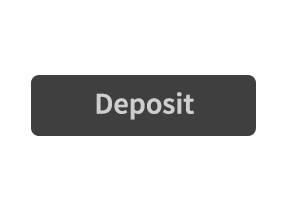 |
Deposit
Make a deposit, and add funds to your balance. |
 |
Money Play The Money Play button appears while you are playing in Fun Mode. Click to transition the game into Real Play Mode, and play for real money.
|
 |
Menu Click the Menu button to view or change your Game Settings. |
|
Bet Settings |
|
 |
Total Bet The total amount you are playing in this round. This is calculated by multiplying the number of cards played by the bet amount: Example: Number of cards =5, Bet amount = 2. 2 x 5 = 10 Total Bet = 10 |
 |
Bet Select the amount of your bet per card / line.
|
 |
Cards Shows the number of cards you are playing.
|
 |
Back Button Takes you back to the actual game. |
| Play Settings | |
 |
AutoPlay This allows the random, automated system to play multiple games for you with the same settings. |
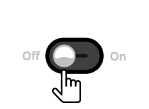 |
Turbo
|
|
Sound Settings |
|
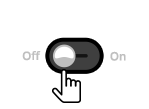 |
Sound
|
